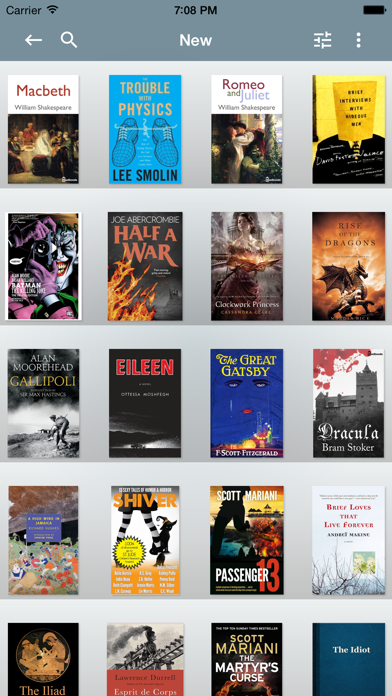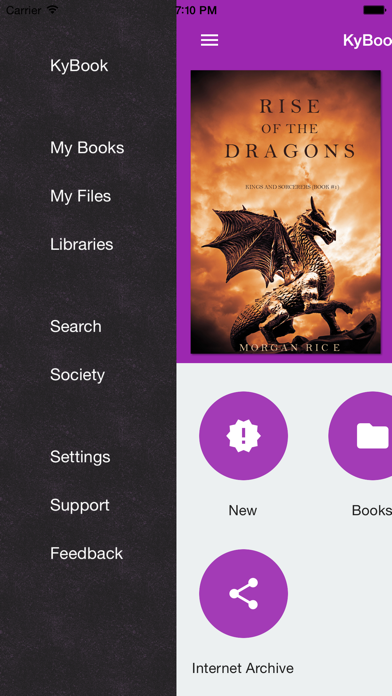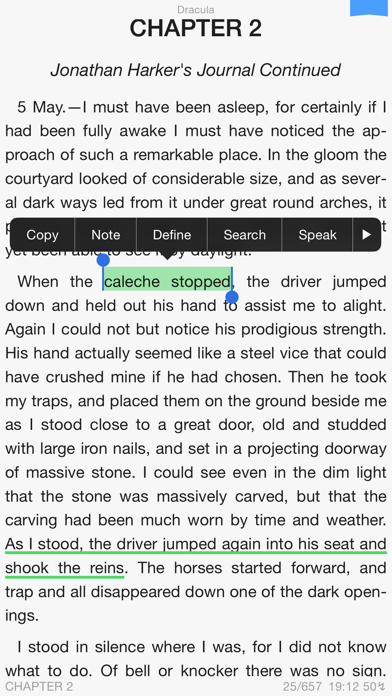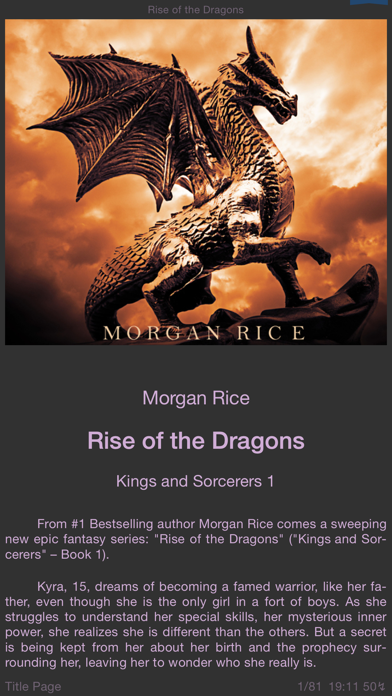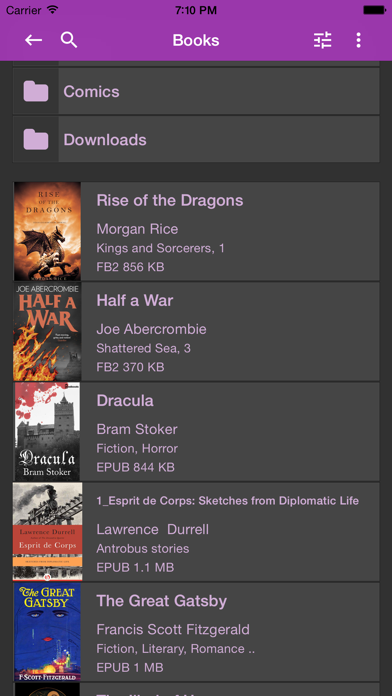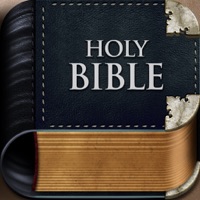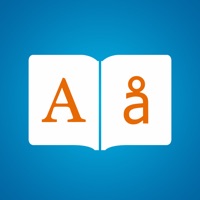1. - Supports e-books in EPUB (DRM-free), FictionBook (fb2, fbz, fb2.zip), TXT, RTF, PDF, DJVU, Comic Book (cbr, cbz, cbt), MobiPocket (mobi), Kindle (azw3), and Audio Book (mp3, m4a, m4b) formats.
2. - Supports fuzzy search and search using regular expressions in a text book.
3. KyBook supports all the major e-book formats, OPDS catalogs and Cloud Storage.
4. - Saves your books into iCloud, Dropbox, Yandex Disk, Google Drive, OneDrive, Cloud Mail.ru, ownCloud (WebDAV) and Shared folders (SMB/CIFS).
5. - Allows customize: font, colour theme, text size, text alignment mode, margins, paragraph indention, hyphenations and more.
6. - Allows to stream audio for audio books in Cloud Storage.
7. - Supports translation of text and the vocabularies in StarDict and Lingvo DSL format.
8. - Provides easy navigation inside the book using table of content, bookmarks or notes.
9. - Allows choosing book covers from different sources, changing titles and subjects and even more.
10. - Supports automatic text summarization and precis-writing.
11. - Provides access to enormous collection of free electronic books through OPDS-catalogs support.