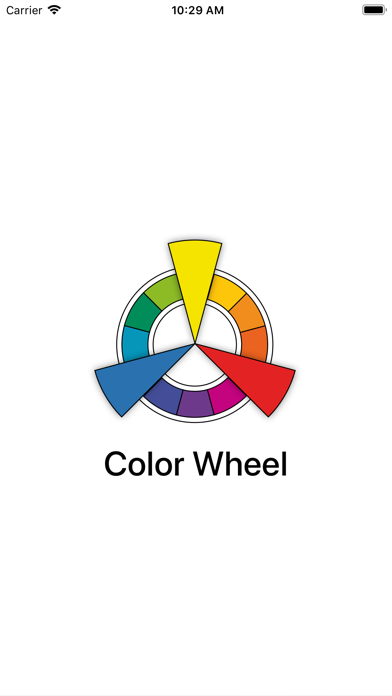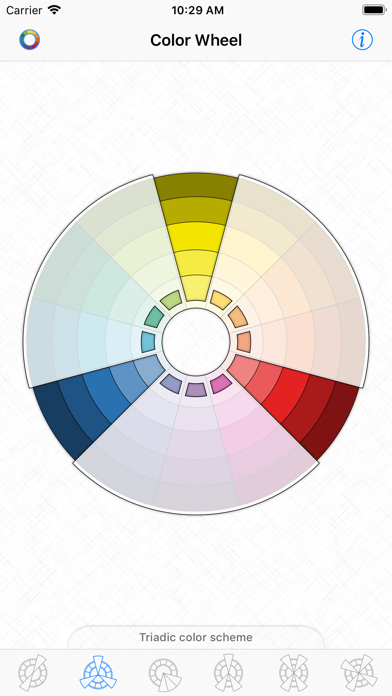1. Based on the contrasts or, on the contrary, on the law of assimilation, they let you introduce harmony into any artistic solutions, choose the necessary color and detach the predominant hue.
2. Using such schemes you can readily combine from 2 to 4 colors in solving a variety of problems connected with pictorial art, photography and even interior decoration.
3. This application will let you work wisely and efficiently with the color palette using six different schemes.
4. There is a term “the color wheel” or “the color circle” in the world of art.
5. It is the cross functional helper in choosing the most favorable color combinations.
6. With the aid of it, you can easily find out, which tones will create the most advantageous composition.