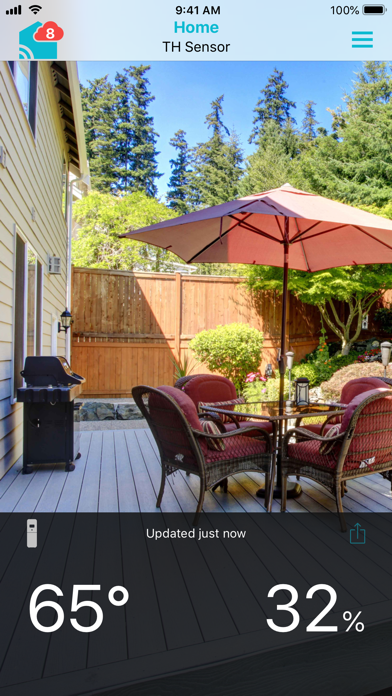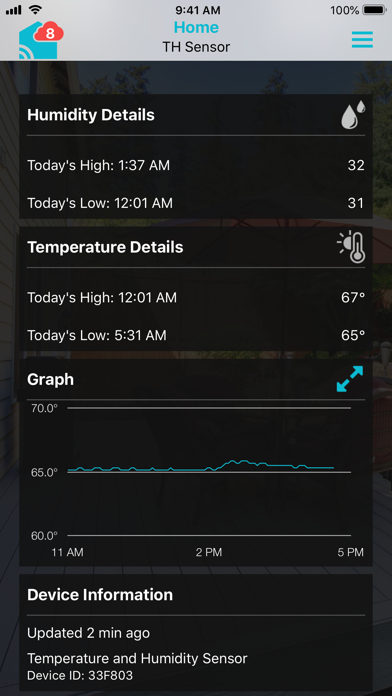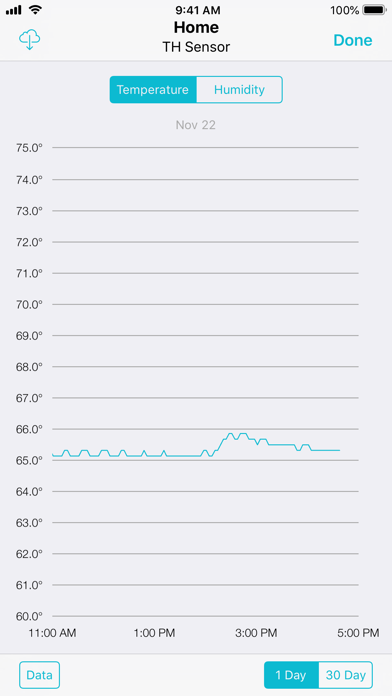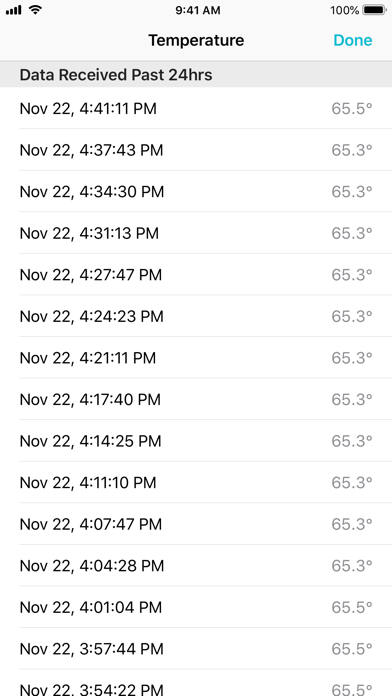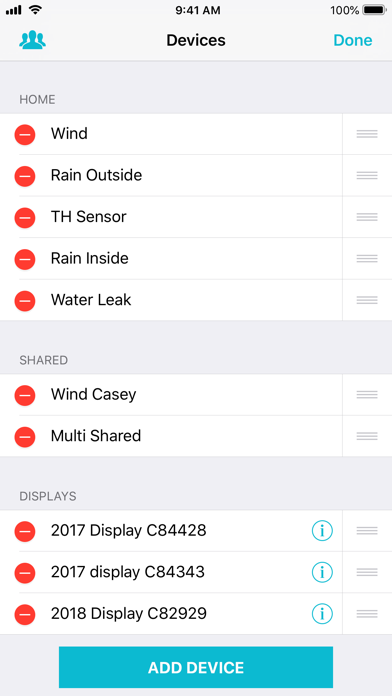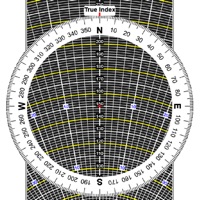1. Unlike most weather apps that show weather from a predetermined location you could be miles from, La Crosse View allows you to see your home environment, such as wind speed and direction, rainfall, temperature, and humidity, as well as customize alerts, study, track, and monitor your weather with graphs, personalize your sensor locations with personal images, and so much more! The La Crosse View opens your station to a whole new set of features that is displayed on your station using our innovative data stream technology.
2. You’ll now enjoy weather data from the National Weather Service, time and date information from the National Institute of Standards and Technology, customizable display options, and the option of displaying sensor data from additional sensors.
3. The all new La Crosse View app from La Crosse Technology, provides a world class, weather app experience.
4. The app works by connecting to one of our new La Crosse View Ready Personal Weather Stations, connecting you to your home anytime, anywhere.
5. The innovative and easy-to-navigate design, ensures a user friendly experience for all ages.