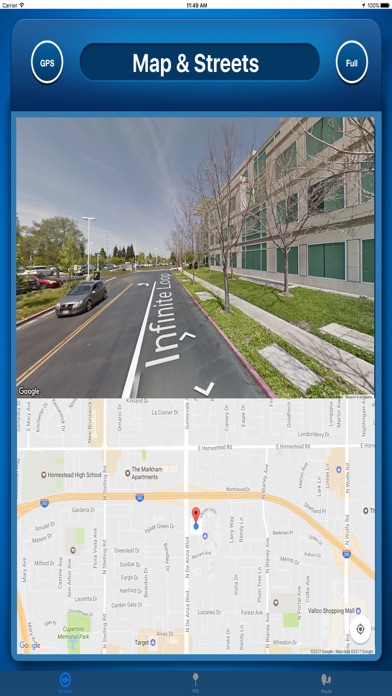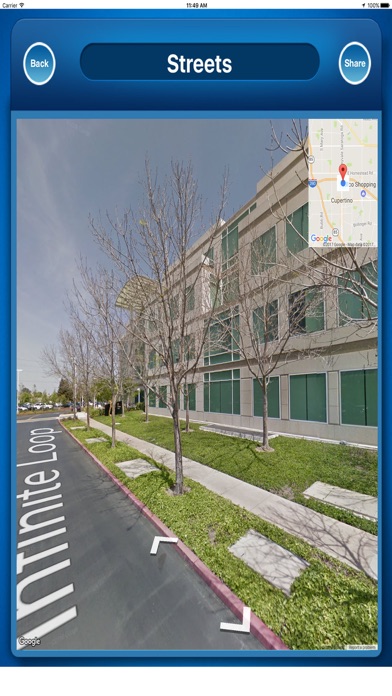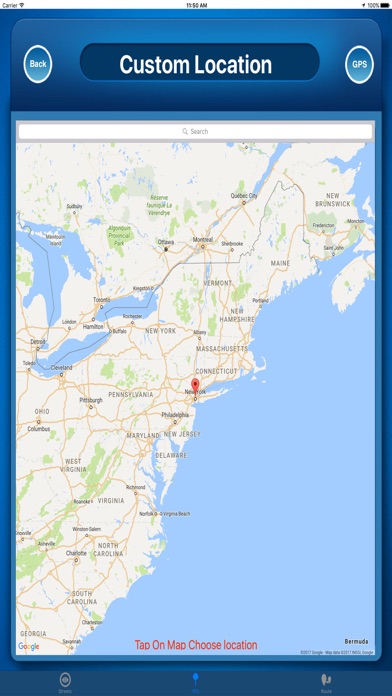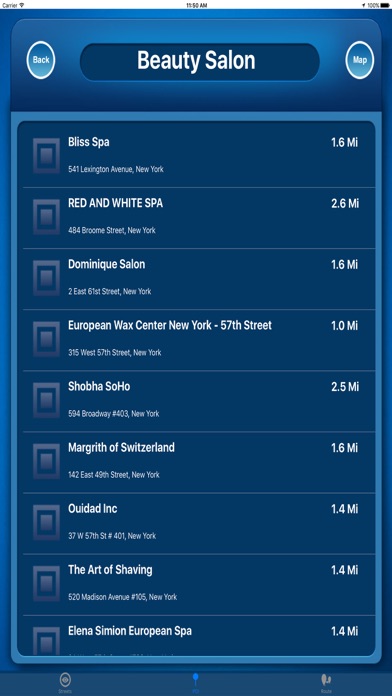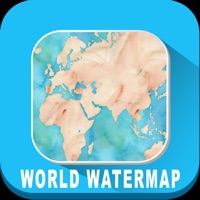1. •Global Streets lets you explore the places around the World through 360 degrees street level panoramic imagery.
2. Streets Live app allows you to select a location on map and helps discover places around streets as if you were there.
3. •Search for your favorite Landmarks, Point of Interests, Hotels, Restaurants, Parks, Famous Buildings, Monuments, Mega Structures, Popular Destinations etc.
4. •Countless Streets collections enabled to view Full Size on your device Screen.
5. •Simply pick the location where you would like to get Streets and start rotating.
6. •Apart from acquiring Streets, a single Tap on the map discloses the Latitudes & Longitudes.
7. •You don’t need any complex technique or changing interface options to get Street Views on this map.
8. -Touch & view the location of your favorite place.
9. Now reach every corner of the world with this amazing App.
10. •Interactive map overlays for a great user experience.
11. around the World.