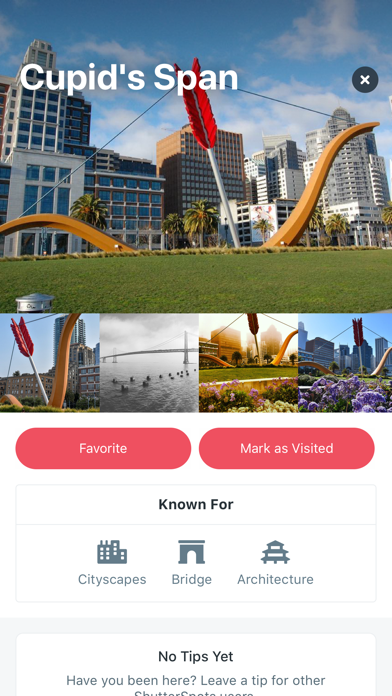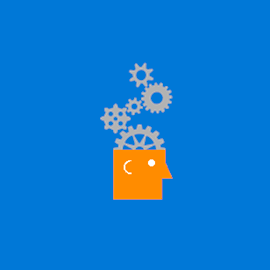1. Find stunning locations nearby and all over the world! This easy to use app allows you to find new spots and suggest your favorite spots to share with the entire ShutterSpots community.
2. • Prepare for your next photographic adventure by adding spots to your favorites and visit the most stunning or little known locations around the world! Keep track of where you've been by marking spots as visited.
3. • Find amazing spots near you or use the interactive map to discover some favorite photo locations around the world.
4. View photographs taken by others and take advantage of tips from ShutterSpots users.
5. • Suggest your favorite locations to ShutterSpots and we'll add the best ones to the app.
6. Share your photography and location tips and take advantage of the tips shared by others.
7. Have ideas, suggestions, or feedback you’d like to share? Shoot us an email.