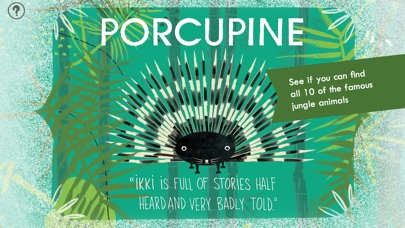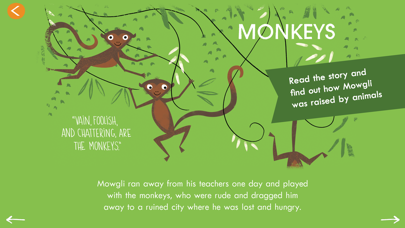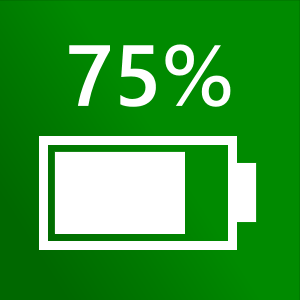1. With the perennial popularity of classic writers like Lewis Carroll, Charlotte Brontë, Jane Austen, and William Shakespeare, BabyLit is a fashionable way to introduce toddlers and young children to the world of classic literature.
2. We love bringing adorable characters to life, and we made Jungle Book with the same love that we have for Peekaboo Barn, Farm Day, and Yummiloo Rainbow Power.
3. Based on Kipling’s iconic stories for children, this app has kids help Mowgli find his friends in the jungle in a stunning layered 3D jungle.
4. Hold up the device and twist side to side and up and down (or swipe and explore) until you find Baloo, Bagheera, and other characters; hear their names and quotes from the beloved Kipling tales.
5. Explore a beautiful, virtual jungle and see what animals you discover with BabyLit Jungle Book Hide & Seek.
6. The app maps the user's movements and matches tilts and turns, so you are part of the adventure, searching the wild for friends where they appear.
7. Your child will read and play in this imaginative take on a literary classic.
8. Night & Day Studios, the creators of Peekaboo Barn, built this app.
9. BabyLit created by Suzanne Gibbs Taylor.
10. It's a great introduction to both literature and virtual reality.
11. BabyLit® is a registered trademark of Gibbs Smith, Inc.