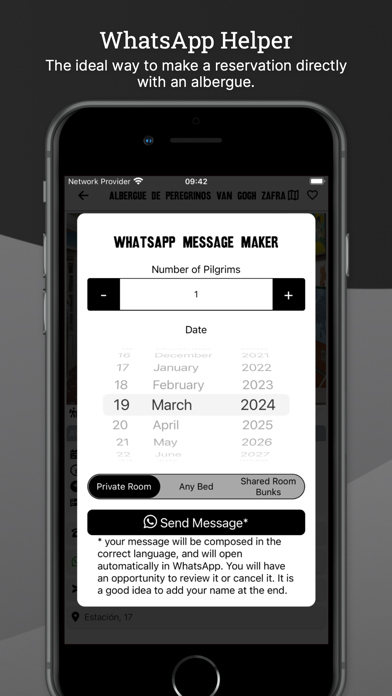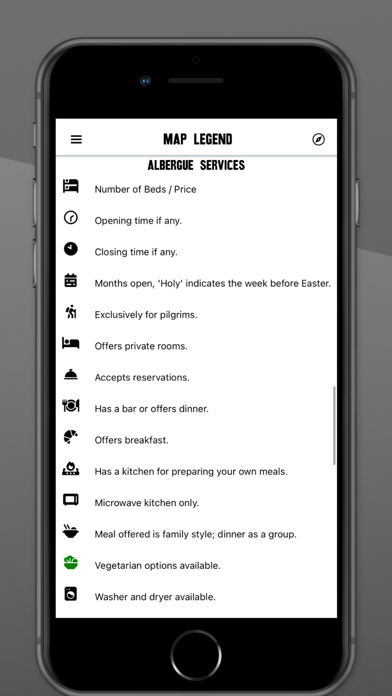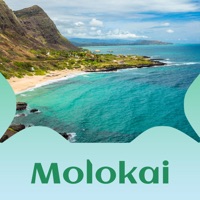1. Albergue closed early for the season? Have a restaurant that you want to share, or perhaps one to warn others about? Every location in the app gives you the opportunity to leave a comment and to read the comments left by others.
2. Now in their 8th year as a mobile app, and their 10th online, the Wise Pilgrim Guides are the go-to source of up-to-date information on the Camino de Santiago.
3. This guide covers the Vía de la Plata from Sevilla to Santiago de Compostela and includes the connection to the Camino Francés in Astorga.
4. It has been redesigned and now works almost exclusively offline (to share your comments with others will require a data connection).
5. As more an more albergues share their WiFi this becomes less of an issue, and the guide will tell you which ones offer WiFi.
6. A full directory of Albergues, camping, hotels, pensions, paradors, and cases rurales.
7. Offline and online versions of a beautiful topographical map will give you a good view of the terrain ahead.
8. This one is hard to show with just a screenshot, but the elevation that appears at the top of every city page scrolls East to West.
9. One complete elevation, from Irún to Santiago, uninterrupted by page folds.
10. The app is updated regularly with new content and new features and offers you the ability to leave tips for pilgrims following behind you.
11. Photos of albergues, monuments and other points of interest along the way.