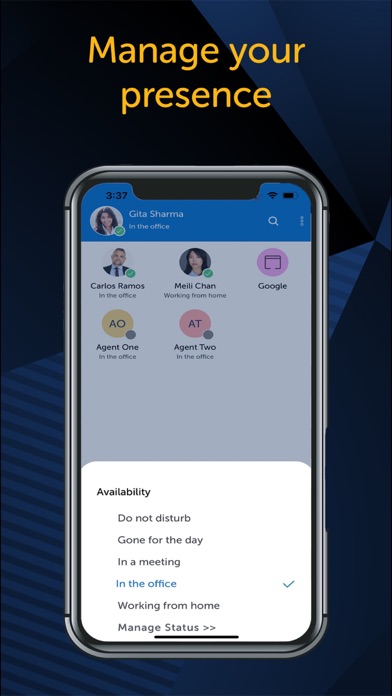1. By bringing together communications and team collaboration tools into a single application MiCollab extends the “in-office experience” to any location enabling you to make phone calls, search your corporate directory, chat with colleagues, check corporate voicemail, collaborate on team-based projects, and more, directly from your iPhone.
2. The MiCollab mobile-first approach was developed from the ground up to be used on your iPhone making it easier for employees to talk, chat, meet and share information with others within the organization, from anyplace, at any time.
3. Increase the ease of sharing information and speed of decision making within your organization by using the MiCollab Mobile client.
4. The Mitel® MiCollab® Mobile Client 9.1 requires MiCollab Server 9.1 or newer.