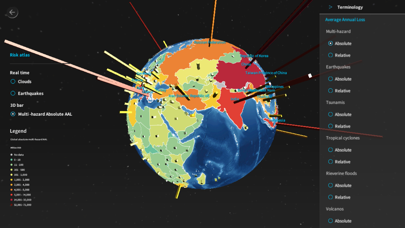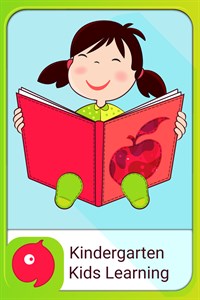1. Study all risk driver & good practice stories from the GAR (Global Assessment Report on Disaster Risk Reduction) by genre (climate change, economic vulnerability, governance capacity, etc).
2. Disaster data and statistics from throughout the scientific community is brought together in an easy-to-compare or "mash-up" format by the interface and scenario-building innovations from the Tangible Earth platform developed by ELP (Earth Literacy Program).
3. GfT (GAR for Tangible Earth) 2017 is a fully interactive free application on disaster risk reduction provided by UNISDR.
4. Explore the detailed risk profile of countries, including estimated future economic losses and evaluations on social, economic and environmental drivers of risk.
5. Grasp the global landscape of disaster risks, visualised on an intuitive and dynamic 3D globe.
6. Read the latest news from the Prevention Web, published for the disaster reduction community.
7. Activate the camera icon on the application and point your tablet at any of the maps in the printed version of GAR Atlas to “pop-out” further insights.
8. Review the historical records of significant disasters (Cyclones, Floods, Earthquake, etc) around the world.
9. Note: We recommend that you use GfT with iOS versions 10.0 or higher with an iPad 4 or above, any iPad Pro, or iPad mini 2 or above.
10. Risks are quantitatively comparable beyond regions and type of hazards.