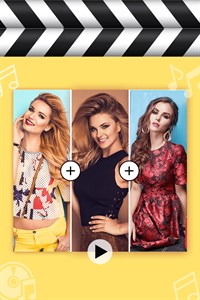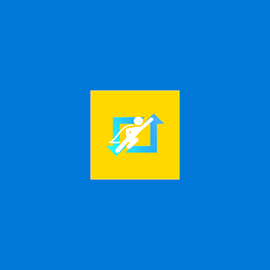1. If you want to adjust photos play order you can click “Photo Sort” button .
2. Export slideshow to video, you can custom video format, frame rate , resolution and bit rate .
3. It’s easy to adjust the play order here .
4. Custom photo show duration and transition duration .
5. You can trim music and set fadein fadeout .
6. Add multiple music as background music .
7. Can apply your edit effect to all photos , save your time .
8. Note: If you have some problems,Please send an email to screenrecord@126.com I will solve these issues as quickly as possible.