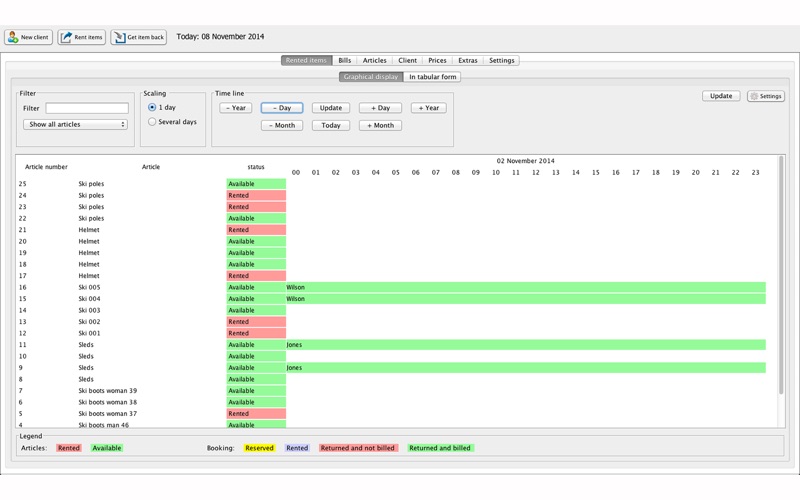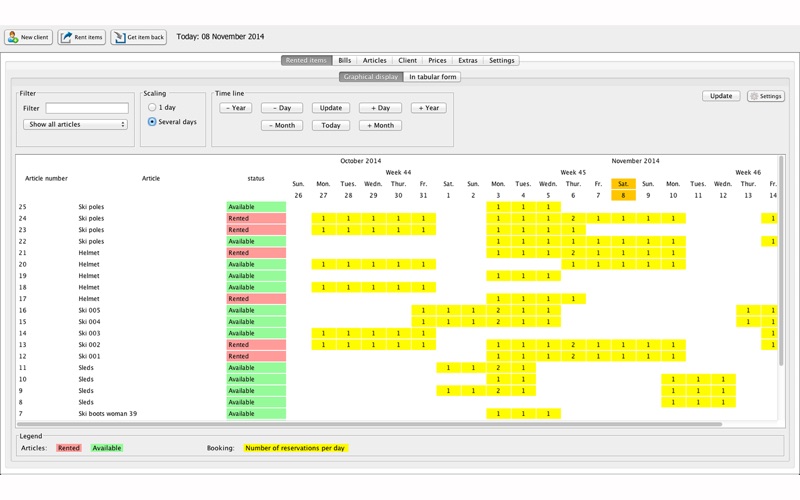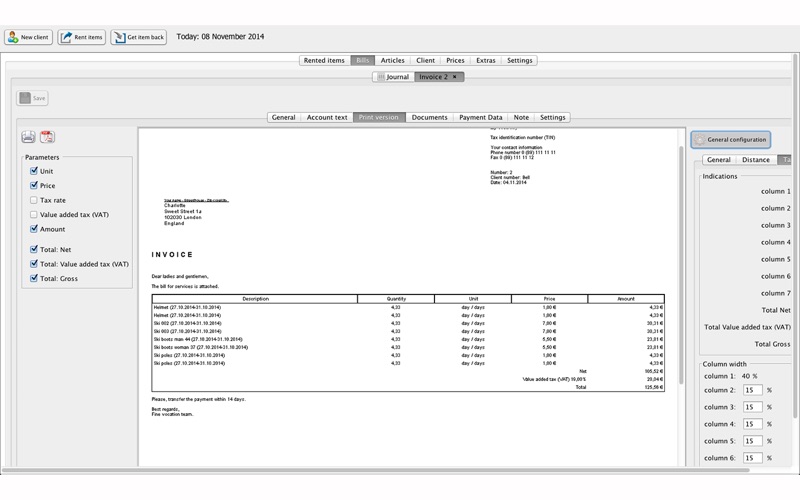1. The program is designed for registering the leasing process of any good: special equipment, operating equipment, real estate, transportation means, from vehicles to skis, furniture, clothes, musical instruments, different everyday items, etc.
2. Also the program provides you colourful visual displaying of the status of available items to be hired.
3. This program provides you a convenient mode of changing the items status (given, returned, etc.) as well as goods reservation.
4. Remarkable fact is that the program uses easy way to create and adjust bills with header, logo and other personal elements.
5. Additionally to this function the program gives you possibility to export all lists into CVS format, to print or to save in PDF format.
6. The present program “Goods rental system” gives you an opportunity to simplify and speed up the leasing process.
7. Back up function is available in the program with the aim to secure all the data.
8. There is a special line in the program where you can describe your details regarding the hire of the items.
9. This program gives you the opportunity to define any period hire: an hour, a day, a week.
10. As a matter of your convenience there is program assistant that can help you to choose right settings for your bill and to set VAT rate by default.
11. Technical status of one item or another is displayed in the program.