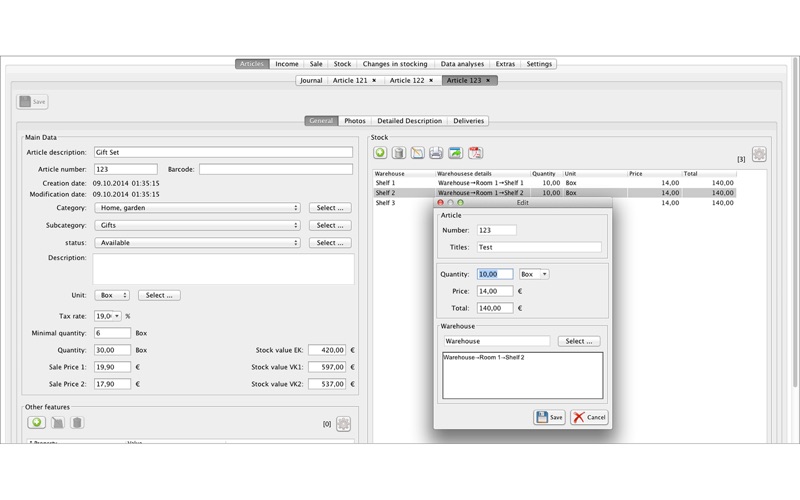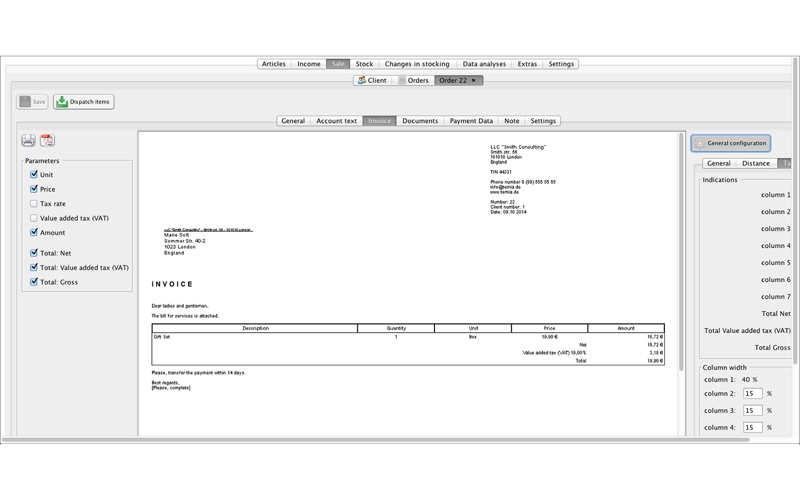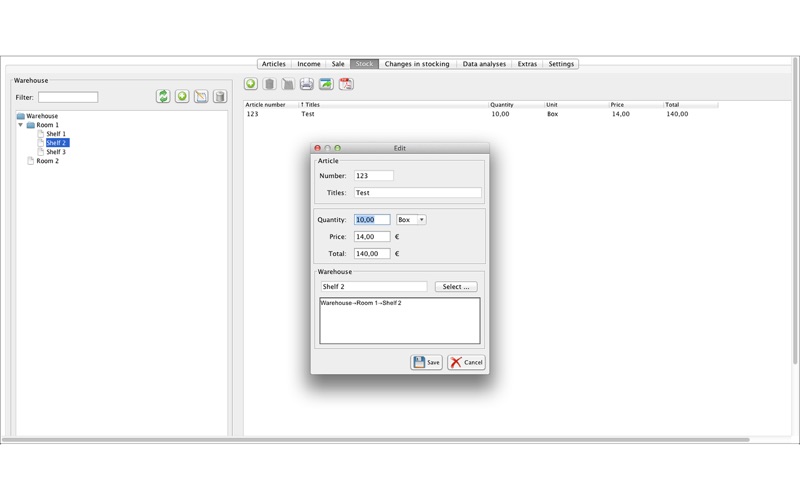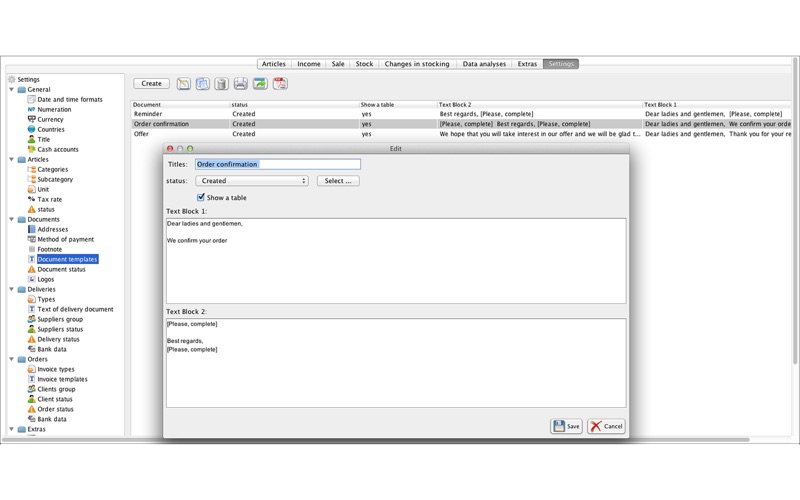1. Using different variants of general view it is possible to display the contents of your warehouse by products categories or status.
2. In the stockholding tab of the program it is allowed to browse the position, quantity of available products and the its price.
3. The function of easy changing the number of products in your warehouse will be also appreciated by you.
4. This function can be also performed by direct adding of the specific products, by changing and removing the existing ones in the dialog mode with stockholding.
5. The next important peculiarity of the program is integrated back-up function that automatically indicates the possibility to back-up your data in the definitive period of time.
6. You will have a possibility to assign to each product its own number, name, to add necessary description, bar code and also to split your products into categories and subcategories.
7. Also it is possible to add numerous categories such as status, different prices and unlimited number of photos.
8. Using the guiding function you can easy add, modify or remove some single elements, number, price or storage position.
9. Some additional features can be defined for supplies, for example, outside and local number, status, suppliers, accounts, payment status and methods of payment.
10. The program allows you to make sorting of suppliers into various groups or adding status for them.
11. The program has a special function – order list dialogue.