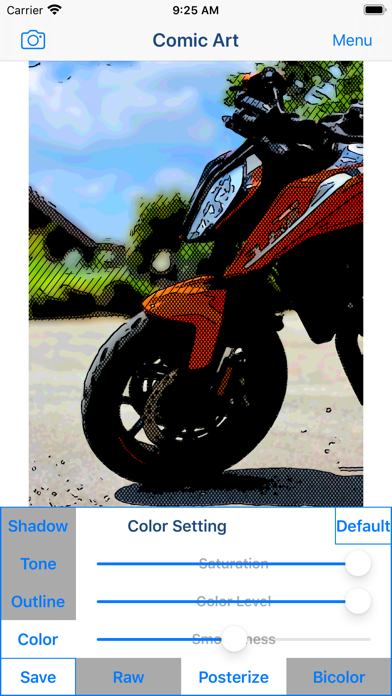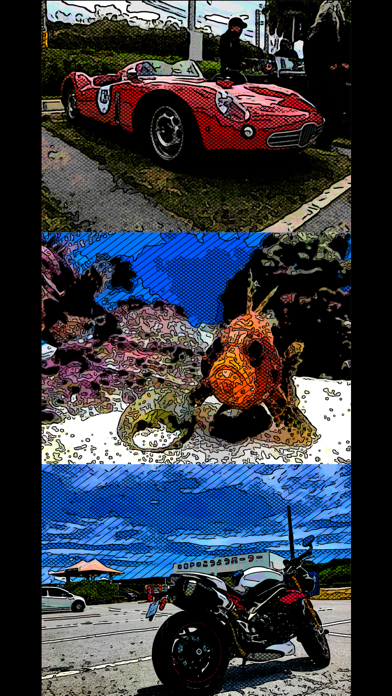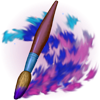1. "Comic Art" is Art Photo Editor application that allows you to create "Comic illustration", "Cartoon illustration" and "Graphic novel tone illustration" Style Effect Image from camera, photographs and illustrations easily.
2. You will be able to create "Comic style illustration", "Cartoon style illustration" and "Graphic novel tone style illustration" from your photo and illustration by using Art Photo Editor app "Comic Art".
3. If you reduce the color saturation of the picture, the picture will become like graphic novel tone style.
4. If you increase the color saturation of the picture, the picture will become like cartoon and comic style.
5. When Image was displayed, adjust image to the desired image by "Shadow" Button, "Mesh" Button and Sliders.
6. You can edit the shadow effects depth of the picture.
7. You can edit the mesh effects spacing of the picture.
8. You can edit the outline effects width of the picture.
9. You can edit the color saturation effect of the picture.
10. *Full Screen Advertising will be displayed, after you have saved the picture.
11. Select image you want to edit from "Camera" Button.