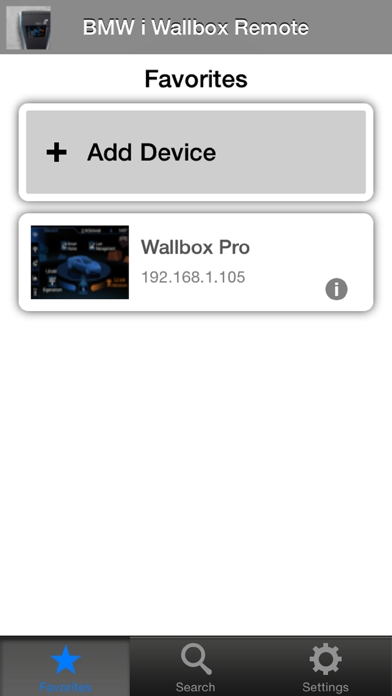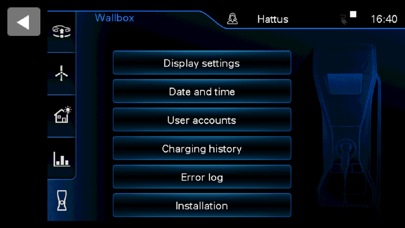1. You can access remotely, all functions which are available directly on the Wallbox Pro display (including: displaying and mailing of your loading history, representation of load-management, SmartHome functionalities and user-specific settings).
2. The complete display of your Wallbox Pro is mirrored on your smartphone or tablet, so you can easily and conveniently operate your Wallbox Pro from your sofa with no need to go outside to the garage where your physical unit is mounted.
3. The BMW i Wallbox Remote App gives you remote control of your BMW i Wallbox Pro via wireless network.
4. The BMW i Wallbox Remote app connects through your wireless network.
5. Ensure your Wallbox Pro itself is integrated in the same network as your smartphone or tablet.
6. The BMW i Wallbox Remote app is available for free.
7. The usage is specifically for all customers with the BMW i Wallbox Pro Electric Vehicle Charger.