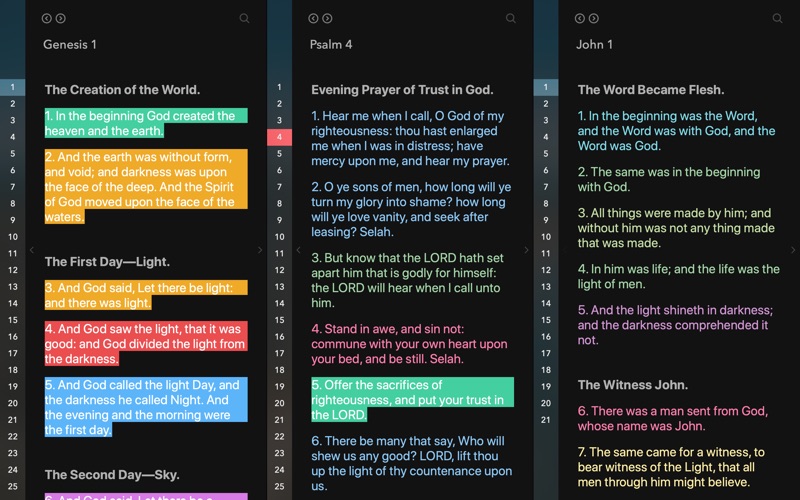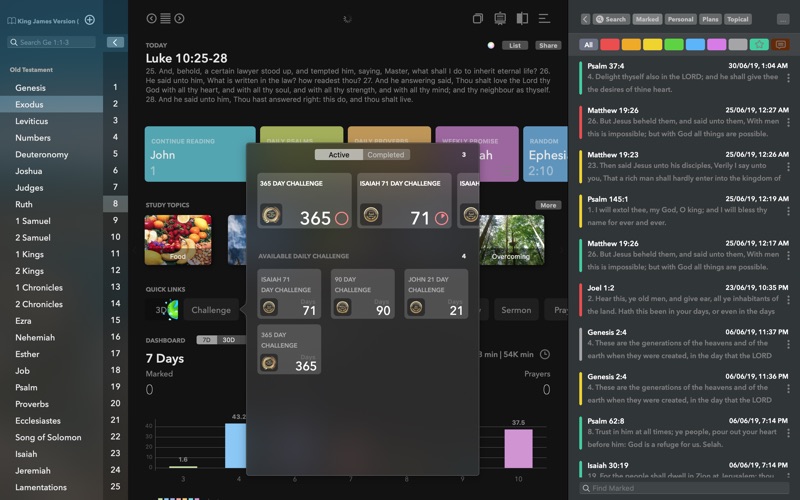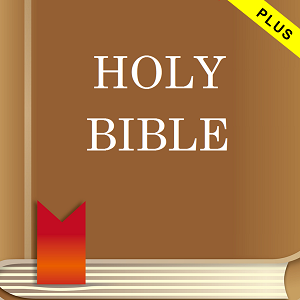1. • Spotlight Bible Search: Now search Bible verse, Journal and Sermon entries from a dedicated Search Bar which can be triggered by user-defined Hot Key.
2. • Highlight and mark Bible Verse as a favorite by using the MacBook Pro Touch Bar.
3. • Now search bible with book name, verse number.
4. • Search Verse: Search the entire Bible with Keywords and get to a specific Chapter or Book.
5. • Open Bible from MenuBar by pressing user-defined Hotkey.
6. • Mark Bible Verses as Favorite and browse all of them in one place.
7. • Parallel Reading: Open two different Bible Translations side by side and cross-refer.
8. • Choose from 12 background colors to read Bible in the app preference.
9. • Highlight Bible Verses with Color and browse all of them in one place.
10. • Presentation Mode: Show scriptures from Bible to a projector screen or a secondary monitor in fullscreen.
11. • Copy Bible Verse from the app and paste anywhere.