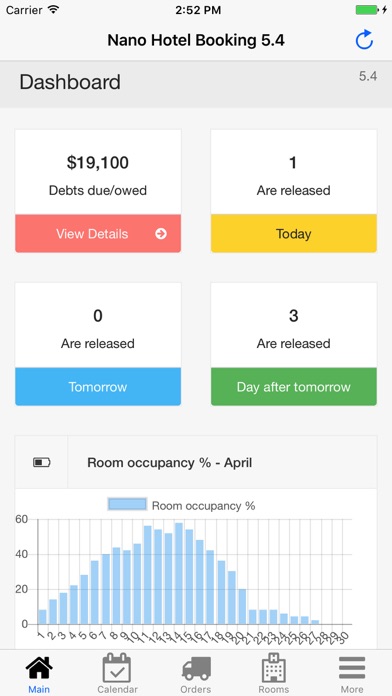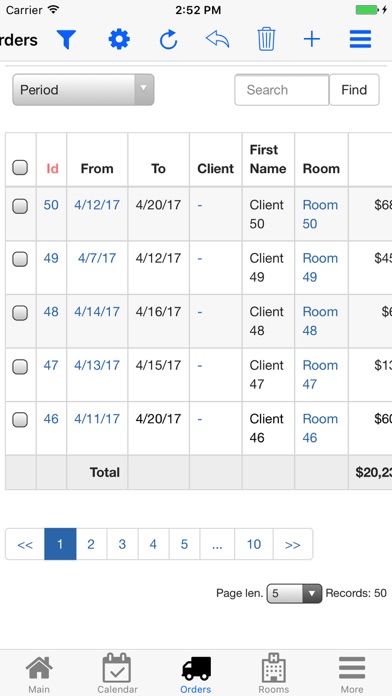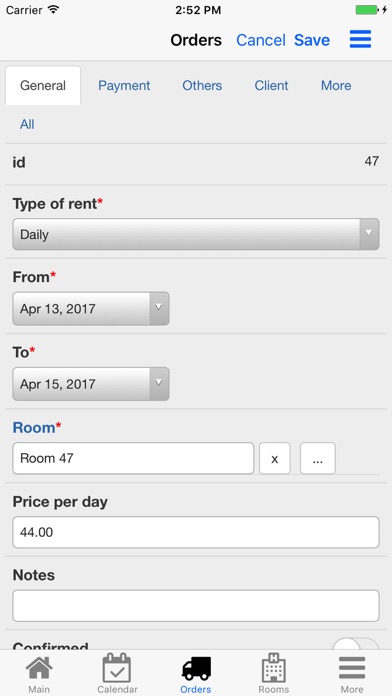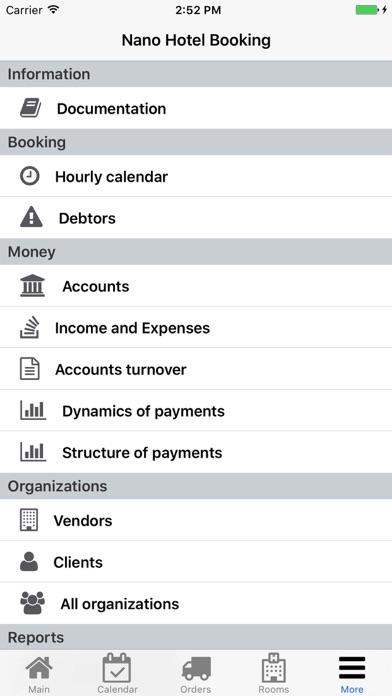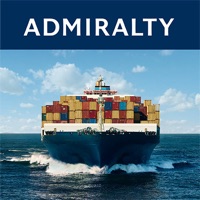1. The value of an order is calculated as the price per day multiplied by the number of days or nights, depending on the application settings (see “Settings” – “My Profile”).
2. The value of an order is calculated as the price per hour multiplied by the number of hours of rent (can be specified accurately to within 5 minutes).
3. To book a room you need to create an order for this room while specifying the term and the type of a rent.
4. Let’s create an order from July 1st to August 31st with a monthly rent type.
5. In this example, the order amount on June 30th will be 0, as the rent starts only since tomorrow.
6. In all types of rent, the value of options is added to the order amount.
7. An order can be tied to the client book, or you can simply enter client’s name and phone number directly to the order card.
8. You can open an order card or a room card from the calendar with one click.
9. In these modes (cyclic orders), the value is calculated as the price per one period (week, month, quarter or year) multiplied by the number of periods that have begun.
10. In a room (object) card you can specify the price and the cost of one day of rent.
11. On September 1st the amount will not change, as the order ends on August 31st.