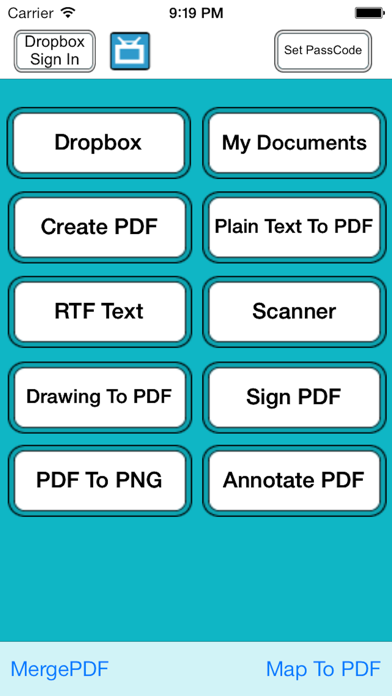1. MS Word, PowerPoint, Excel, Apple iWork files (Numbers, Pages, Keynote), web page, RTF, Text, MS Office documents , images , photos, RTFD, HTML,CSS, XML, JSP, BMP,CSV, PHP3, PHP4, PHP, Java, JPG, PNG, Safari webarchive TXT,JPEG, BMP, C, CSS, XML, JSP, Maps and many other sources formats to PDF .
2. • Export your Office documents to Any other installed applications that supports Open In function or Send PDFs by e-mail, even transfer to computer .
3. • Import your Office documents from Mail , Dropbox or from Any other installed applications that supports Open In function and convert it into PDF.
4. It allows you to scan multipage documents ,receipts, whiteboards, paper notes, or any multipage document and other text .
5. • Access your documents from any sources: Mac/PC Desktop (Wi-Fi), Dropbox, Email, build-in browser, other Apps and more.
6. • Document naming ,Merge, Export , Rename your documents or even Create a Copy of file and storage inside the app .
7. • Send files to other apps Using "Open In..." approach, installed on your device.
8. • Send documents as email attachments to any other person (you can zip documents before send).
9. • Upload/download files , note and document to Dropbox .All your scans can be uploaded to Dropbox in form of PNG , PDF or ZIP.
10. • Scan , Bill, Invoice, Contract, Tax Roll, Business Card, Whiteboard, Memo, Script, Letters, Blackboard, Note, PPT, Book, Article, Credential, Certificate etc All scans can be saved as a PDF or Can be saved in a Folder within app.
11. • let you Receive documents through email, sign them using this app and send back through email.