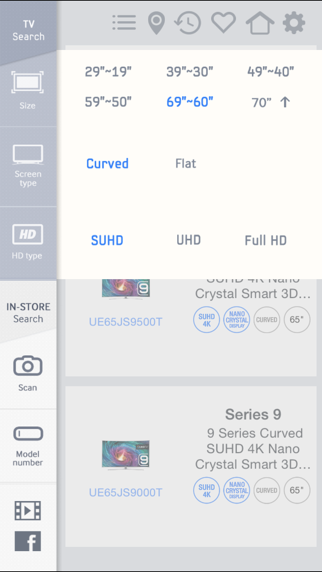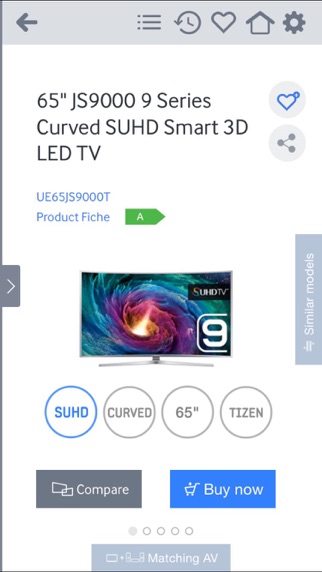1. Tapping on the Buy now button from a product information page loads a page that displays information about online retailers carrying the product and their prices.
2. - Displays the top 10 most viewed products by each country on the main page for easier access to more information about the most popular products.
3. - Recommends an AV product (sound bar) that complements the searched TV model for improved cross-selling.
4. Displays locations of nearby stores based on the user’s current location to encourage the user to visit a shop and make a purchase.
5. - Improved Product Detail Page are now shown in their entirety.
6. - Recommend higher grade model on comparison page Increase TV Up-selling opportunity.
7. Can compare to TV product based on up selling TV recommendation logic.
8. - A cross-selling menu has been added, and a list of similar models has been moved to the right.
9. Also has direct links to the purchase pages of the online retailers.
10. - Provides a catalog of lifestyle images to connect with the consumer on a more emotional level.
11. Not available in all countries.