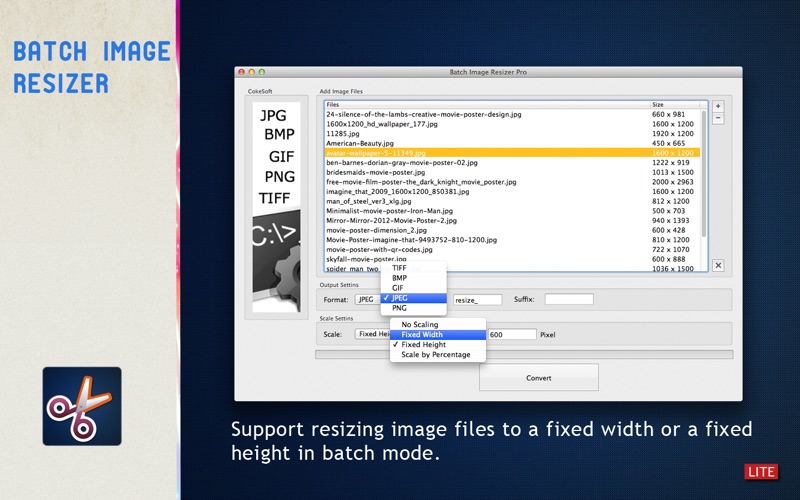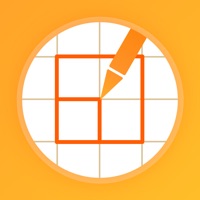1. With Batch Image Resizer Lite, you can resize and convert multiple image files from different formats to desired format in one time with just a few clicks.
2. Batch Image Resizer Lite can also be used for converting image files between JPG, JPEG, GIF, BMP, PNG and TIFF.
3. Batch Image Resizer Lite is an application that allows you to bath resize hundreds of Images to another image format in just one click.
4. - Support resizing image files to a fixed width or a fixed height in batch mode.
5. - Convert image files to JPG, JPEG, GIF, BMP,PNG and TIFF.
6. - Resize image files with a percentage compress in batches.
7. The tool supports the most popular formats and features high-quality image resizing.
8. In the Lite version, the daily convert number of files is limited to 5.
9. It guarantees the accuracy and quality of the original files.
10. It’s a fast and handy helper for both amateur and professional photographers to deal with digital photos.
11. This time-saving and powerful tool will make your life easy and convenient.