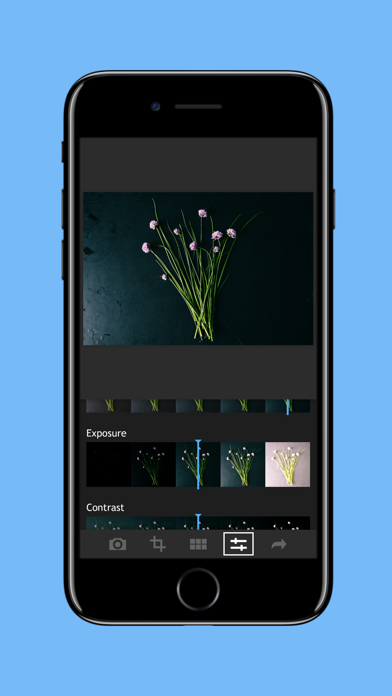1. - You can take photos and have them auto-saved in any filter - just long-press on a filter to enter the in-app camera in auto-filter mode for that filter, and every photo you take will then be automatically filtered and saved to your library.
2. - There’s no silly and annoying extra step of having to import photos into a separate in-app library - just load and save things directly to and from your camera’s existing photo library.
3. - Everything in Fotograf is tuned for photo fidelity - from the way the in-app camera takes photos to the bit depth of the adjustments (96-bit), Fotograf’s entire pipeline is engineered for incredibly high fidelity.
4. - The app automatically opens to either the in-app camera or your photo library, depending on which you last used, to get you quickly to the part where you’re choosing or taking photos.
5. - Features a brilliantly simple way to take well-exposed flash photos: when you enable the flash, it turns it on and leaves it on until you take the photo, so you can see the effect the flash will have (and adjust exposure if you want) before taking the shot.
6. - Use our desktop app, CameraBag Photo, to fully craft your own filters using a huge array of adjustment tools, and import them for use in Fotograf.
7. - Has the perfect no-fuss manual camera mode, with a single exposure slider, to let you get perfectly-exposed shots without having to mess with a bunch of other settings.
8. - Works in portrait or landscape mode - so if you want to take photos in the app and edit them, you can do so without having to keep changing your phone orientation back and forth.
9. - Allows you to make your own presets by tweaking built-in filters or saving a set of adjustments as your own custom filter.
10. - If there are, say, 3 filters that you use all the time, save them each as their own custom presets (without any additional adjustments) and they’ll show up at the very front of your list of filters for easy access at all times.
11. - The filters are grouped into collapsible sets, so you can hide whole sets of filters you don’t want to worry about.