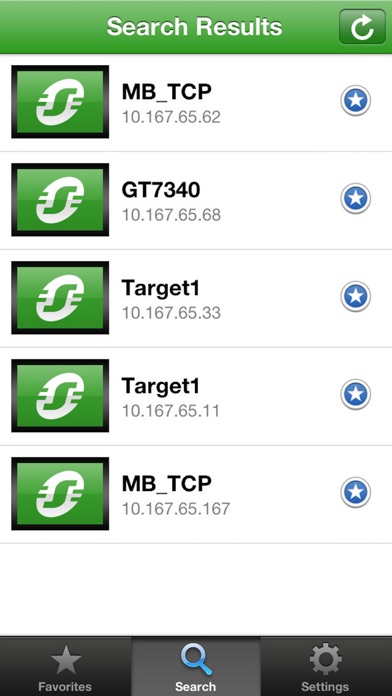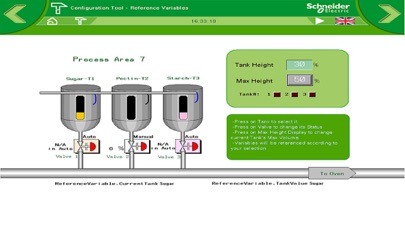1. Vijeo Design'Air is Schneider Electric’s NEW application for tablets and smartphones! With Vijeo Design'Air, use your tablet or smartphone to remotely connect to a Magelis HMI terminal over a wireless network.
2. During the design phase in Vijeo Designer, set up the HMI terminal so Vijeo Design'Air can find it on the network.
3. In this configuration, the HMI terminal acts as the server, while the tablet or smartphone acts as the client.
4. After establishing the connection, use your tablet or smartphone to remotely interact with the HMI terminal.
5. Vijeo Design'Air requires Vijeo Designer V6.1 SP2 or later on your HMI targets.
6. For example, touch or swipe to start or stop a process or navigate between screens; pinch to zoom in and out of a screen for better viewing.
7. After 2 minutes, the connection will close and you will be taken back to the discovery screen.
8. • After you have used the application for the time limit above, you cannot restart again for 5 minutes.
9. The server and client communicate over WiFi , 3G, 4G, or LTE networks.
10. • You can connect to an HMI for 2 minutes.
11. Secure access to the HMI with user authentication during login.