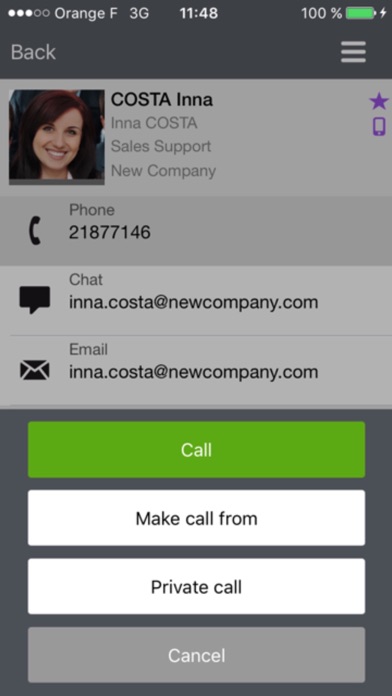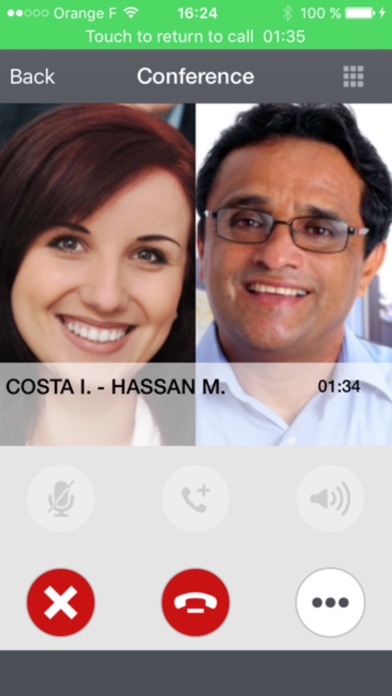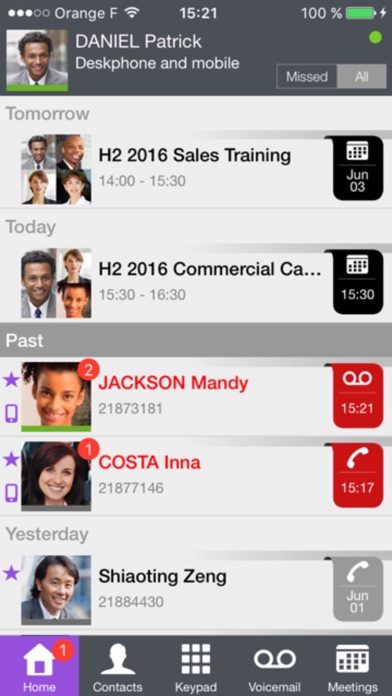1. • Manage conversations using the complete set of mid-call controls: call recording, inquiry call, hold, back & forth, transfer, ad-hoc conference, add/remove participant, leave or terminate conference and hang up.
2. • For Conversation user profile: OpenTouch Business Edition or OpenTouch MultiMedia Services R1.3 MD1+ (R2.1+ needed for VoIP everywhere and IM).
3. OpenTouch Conversation for iPhone addresses either OT ‘Conversation’ or OT ‘Connection’ user according to the end-user profile defined at IT Manager level.
4. • Move the conversation between devices using Rapid Session Shift - move the late day conference to your mobile device and be on time for the next appointment.
5. • Manage communication preferences and reach-ability using call routing profiles, effortlessly while on the move.
6. • For Connection user profile: OpenTouch Business Edition or OpenTouch MultiMedia Services R2.1+ (no VoIP).
7. • Schedule meetings on-the-go using predefined meeting profiles that tailor OpenTouch conferencing capabilities to match the type of meeting or event.
8. Use gestures to place calls, retrieve messages and move easily from a phone call or IM to a multiparty conversation.
9. • Improve collaboration and increase efficiency with streamlined evolution of business conversations to include multiple parties, persistent conversations while on the move.
10. • Call anywhere using device, corporate directory, or OpenTouch contacts.
11. • Reduced enterprise communications expenses through use of Wi-Fi or 4G/3G data connectivity for telephone calls and conference call.