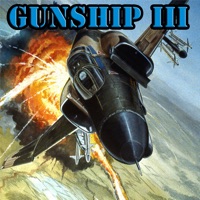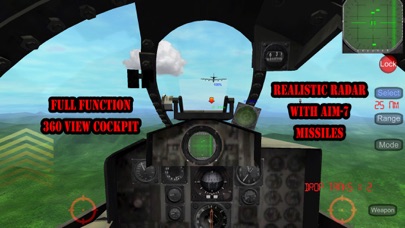1. * Full version features 7 flyable helicopters: H-19 Chickasaw, H-34 Choctaw, CH-47 Chinook, UH-1D Huey, OH-6A Cayuse, UH-1B Huey Gunship, AH-1G Cobra.
2. Not like other flight sim games for mobile devices, in Gunship-III the cockpit is highly simulated with ultra-realistic 3D cockpit, full function dashboard, realistic sound effects and all moving parts.
3. Weapon systems in Gunship-III are also highly detail and accurate with real recorded sounds, high fire rate for miniguns as well explosion effect for bombs and rockets.
4. * Full version features 2 flyable airplanes: A-1 Skyraider, F-100D Super Sabre, F-4D Phantom II.
5. Each mission features many AI aircrafts, you also have AI gunners onboard who will shoot at anything firing at them and make sure nothing could touch your aircraft.
6. Graphics are highly detail with cities, jungles, airbases, also includes a vast terrain covers Vietnam, Laos and Thailand.
7. * Two realistic and detailed Vietnam War campaigns: Rolling Thunder (1965) and Barrel Roll (1964).
8. The enemy is also aggressive and fearless, they only shoot at you when in close range and be aware of those RPG, they sure take an aircraft down just by one hit.
9. In Gunship-III, you have more aircrafts available to fly more than any other games.
10. Immerse yourself into the mist of the Vietnam war as an US helicopter or a fighter pilot.
11. * Multiplayer with live chat, fly with people around the world.