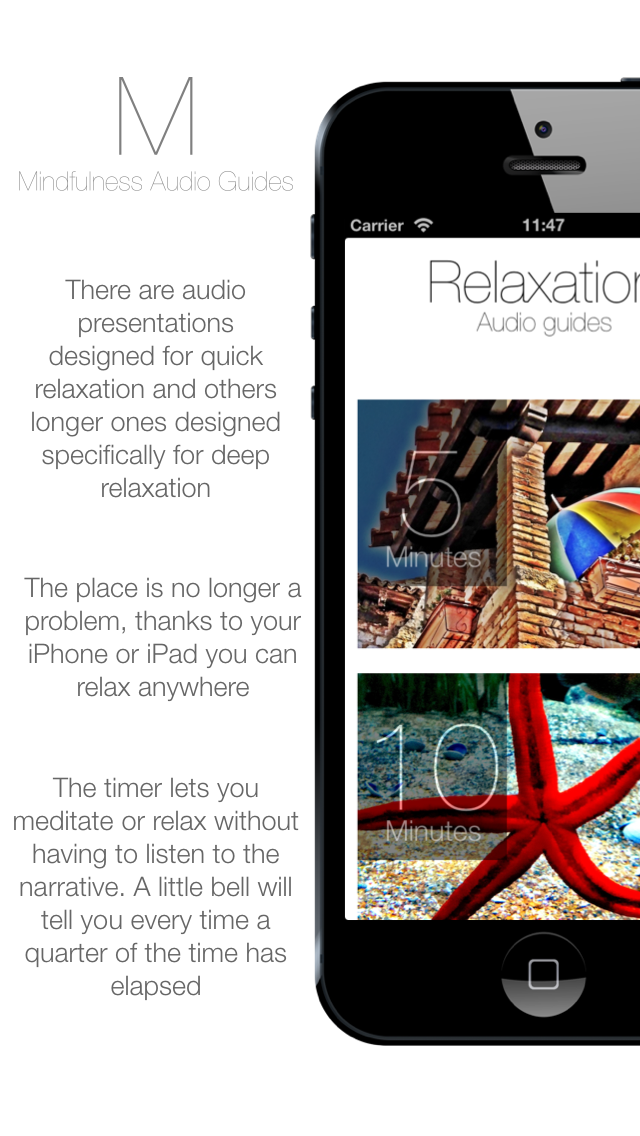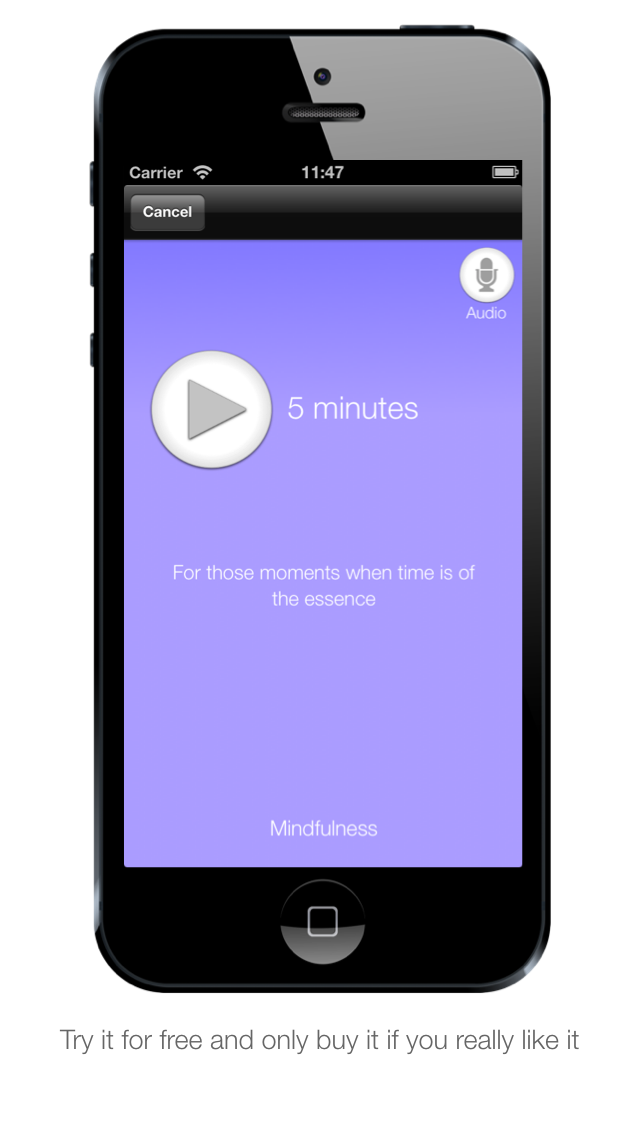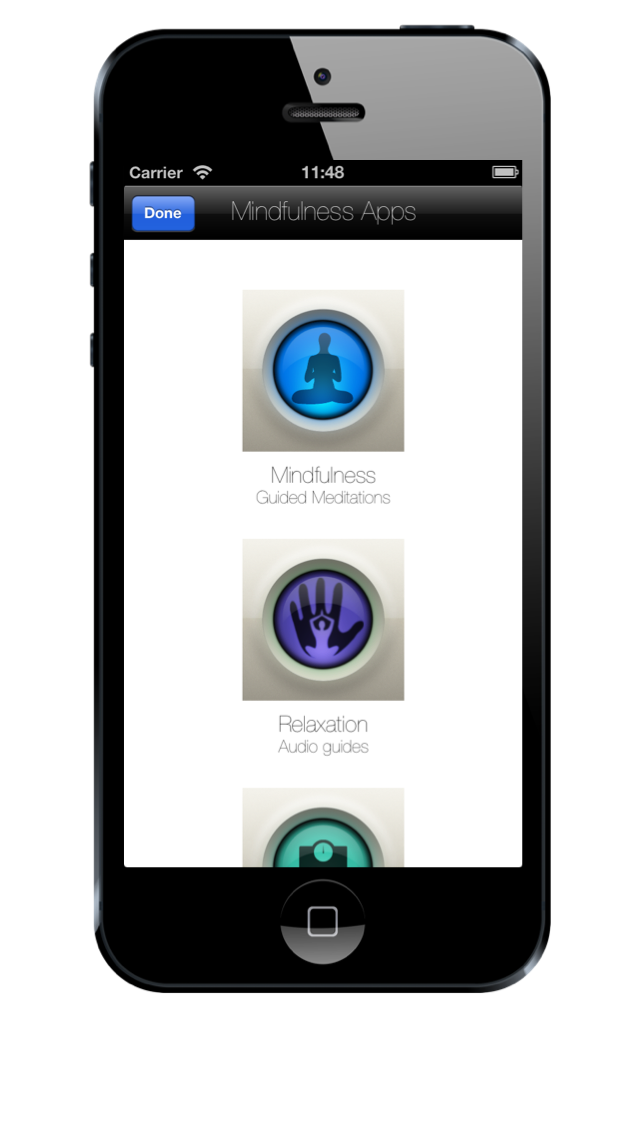1. Stress is one of the biggest problems of the 21st century, the style of modern life and the long working day cause our mind and body to suffer great distress, irritability and muscular tension that make our day to day life very hard.
2. There are different techniques of relaxation and all of them are effective, the application we are presenting here is based on mindfulness, which uses breathing and muscular relaxation techniques and the autogenic training developed by Schultz.
3. Do you feel overwhelmed by stress? Do you have anxiety problems? Relaxation and mindfulness will help you get your life back under control.
4. 40 minutes: Designed to go over every point of your body in detail and deeply relax you.
5. 10 minutes: Designed to relax the body in just ten minutes.
6. 5 minutes: For those moments when time is of the essence.
7. 15 minutes: Ideal for journeys on public transport.
8. 30 minutes: For when you’ve got enough time.
9. Goes over your whole body in detail and releases tensions.
10. 20 minutes: The one that suits everyone best.
11. The way to avoid stress is simple, but very few people know how to do this properly.