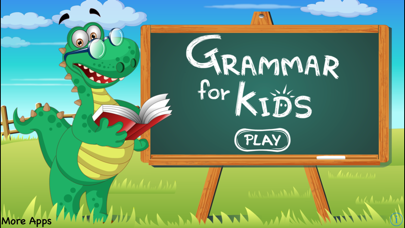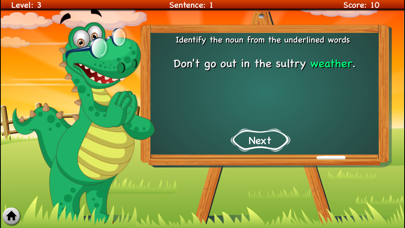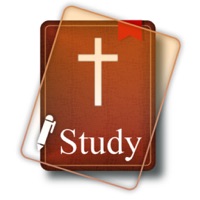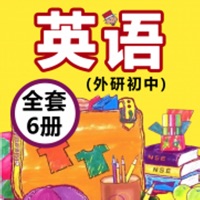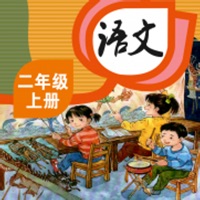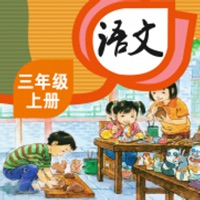1. With 1000 sentences and unlimited questions, a child will be a master of the parts of speech if he/she solves all 10 levels.
2. A perfect app for kids to practice the 8 parts of speech: Noun, Pronoun, Adjective, Adverb, Verb, Preposition, Conjunction and Interjection.
3. This game is ideal for 3rd to 7th grade students who wish to become masters in parts of speech.
4. New parts of speech are introduced with every level.
5. A kid has to identify which part of speech the underlined word belongs to.
6. There are ten levels and ten sentences in every level.
7. Remaining 8 levels can be unlocked with a single in-app purchase.
8. New sentences and underlined words appear everytime you play.
9. * 10 levels with increasing difficulty.
10. * First two levels are free.
11. The cute dinosaur is your Grammar coach.