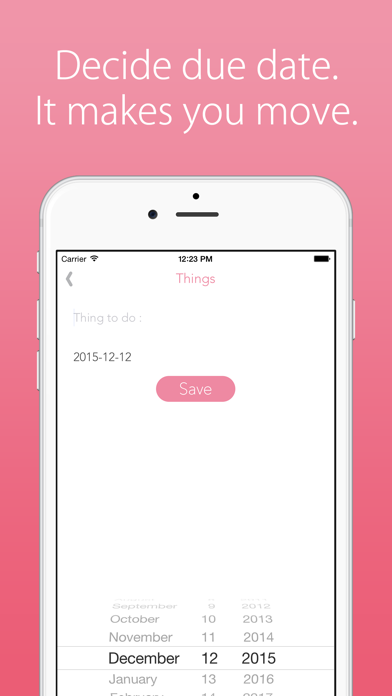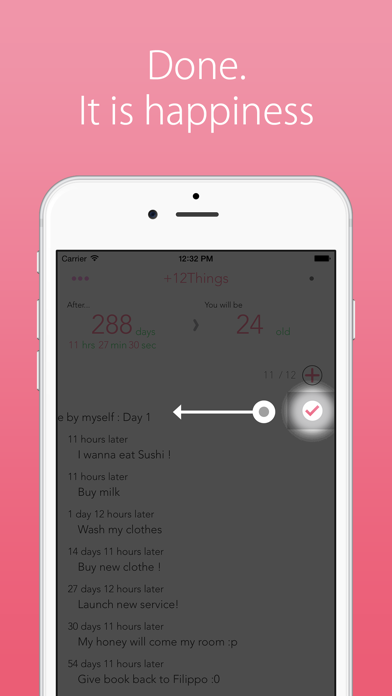1. Don’t think that these just trivial things, the daily todo things though looks nothing, but one day, if you look back what you have done , you will be surprised how many things you have accomplished and understand that actually, the daily trifles enrich your life more than significant events.
2. You don’t need to be hurry but make sure you have accomplished all your things to do.
3. “12”, This is maximum number that you can add things to do at a time.
4. 12 Things - For the simple life is the best.
5. Once you started to do that, your own deadline will set up in your mind and keep reminding you, making you have motivation to do it.
6. There are wonderful & beautiful apps which are for todo’s on AppStore.
7. Everyone must had tried to use this kind of apps once before.
8. That is the only purpose why this app exist for you.
9. If you find some bugs, please send message to " ".