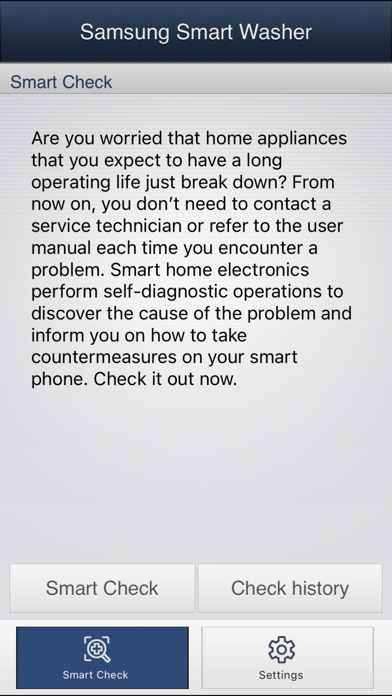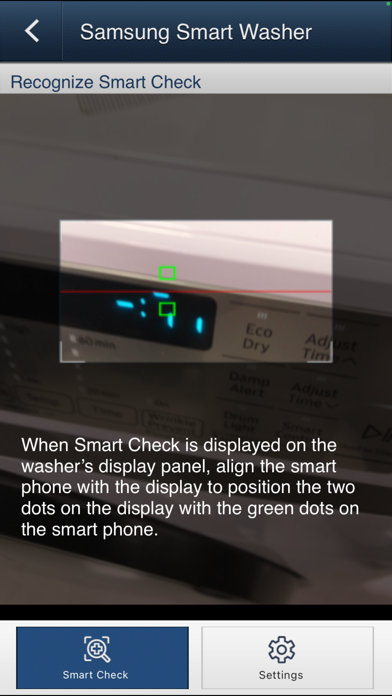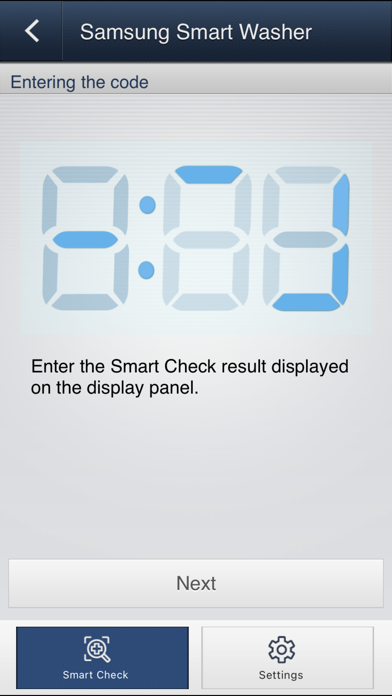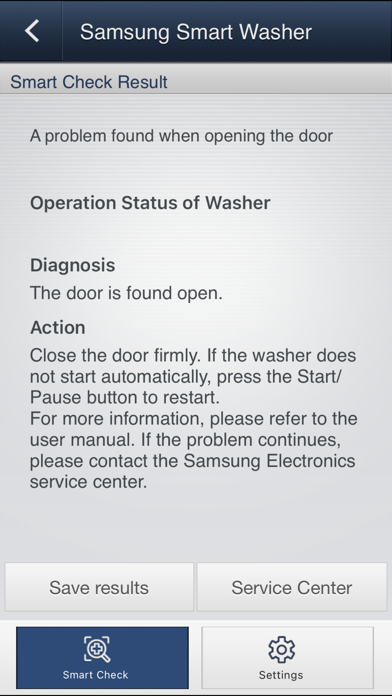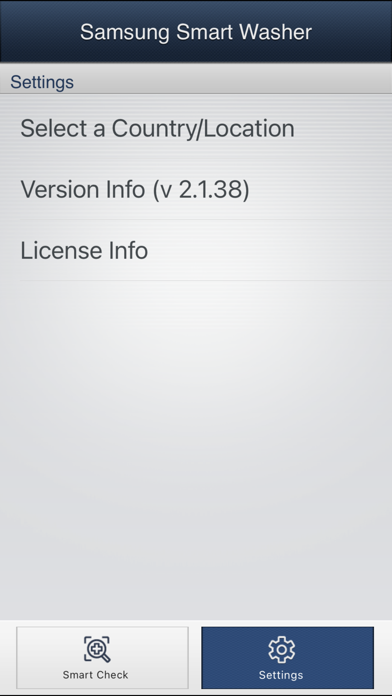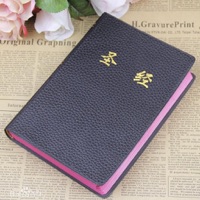1. - The Smart Washer App allows you to control your Samsung washer/dryer remotely from your smart phone, and notifies you of the status of the washer/dryer, whether it has a problem and the actions you can take to solve it from your smart phone.
2. - Check the Smart Control button and the Smart Care mark in the control panel and the information about them in the user manual.
3. - Check the supported washer and smart phone models.
4. - This app cannot connect to Samsung washer/dryer supported Smart Home.
5. - The "Smart Check" may be represented as "Smart Care" depending on the language.
6. - Check whether your washer's Wi-Fi connection is normal before controlling your washer remotely.
7. - When the Wi-Fi signal is weak due to your washer's location, a problem may occur when controlling your washer remotely.
8. Please download Samsung Smart Home app to use the Smart Home devices.
9. - You can discover the solution for errors without searching the user manual or contacting a service center.
10. - For below model, Please refer to the user manual's Mobile App part and LCD setting part.
11. - Depending on the font you have set in your mobile phone, Application's screen may look different.