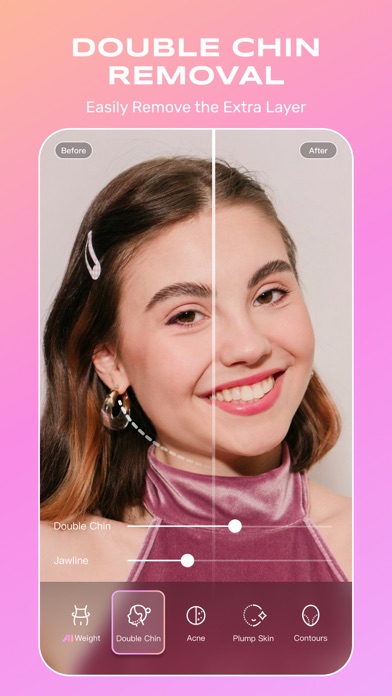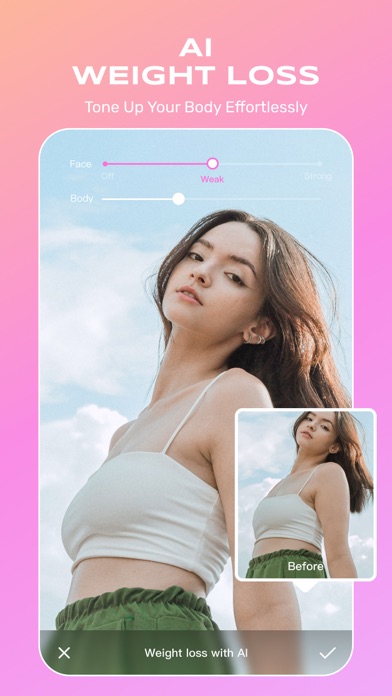1. Change head to body ratio instantly! Three body adjusting plans and several pose templates are offered for you to snap mesmerizing full body photos.
2. Different filter styles preferred by Internet celebrities that can be used for shooting selfies, food, architecture, and scenery.
3. Snap high-quality photos and VIDEOS! Say goodbye to messy backgrounds with movie-like blurring effects.
4. Intelligently recongnizes and analyzes facial features to customize exclusive beauty style.
5. Adjust any details that you feel like optimizing and provide natural effects from top to bottom.
6. A gift for taking amazing photos without excessive beautification.
7. Tons of popular and creative AR stickers of different styles.
8. Make gifs full of unique features and so is your social life.
9. Join 800 million users on BeautyCam to find your most beautiful self.
10. We realize it is important to keep your inherent beauty that you cherish.
11. Create funny, cute or cool selfies whenever you like.