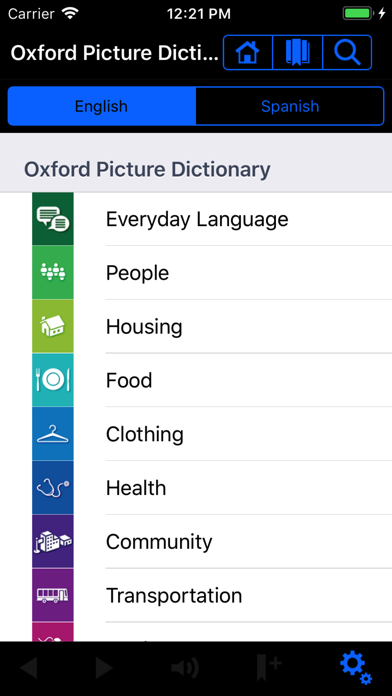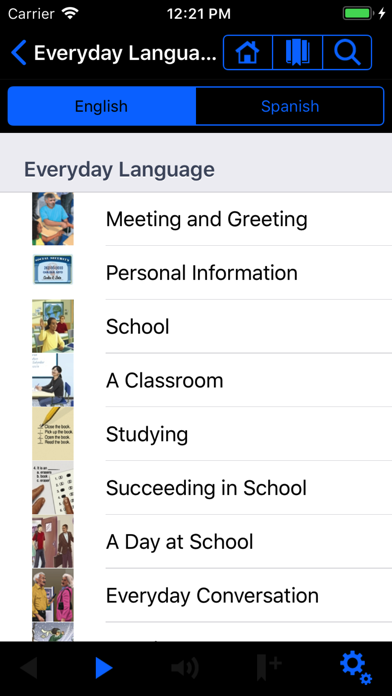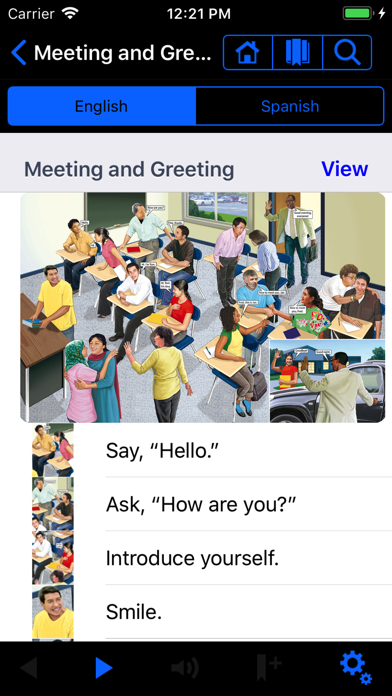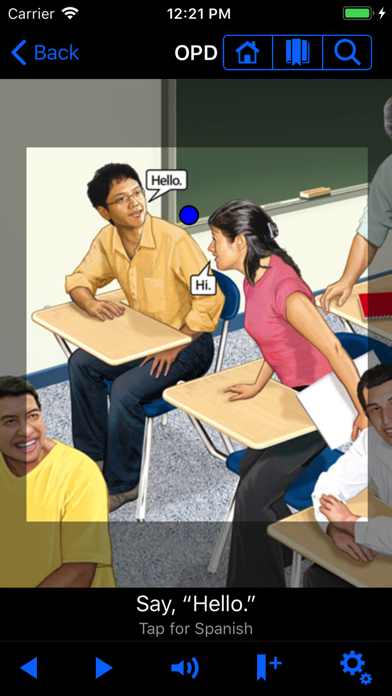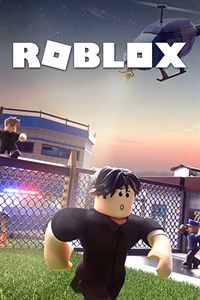1. • Introduce students to 4,000 terms, organized into 12 thematic units, including Everyday Language, People, Housing, Food and Recreation, and more! Each unit includes phrases and expressions from everyday life that help put words and images in context.
2. Do you need more comprehensive language support for your Spanish speaking English language learners? The Oxford Picture Dictionary app provides instant access, anytime and anywhere, to the bestselling picture dictionary.
3. With over 4,000 terms + bilingual audio in English and Spanish, the app provides the vocabulary essential for effective communication in English.
4. Developed specifically for English language learners, the OPD app is designed to enrich, extend and reinforce vocabulary learning.
5. In addition to versatile classroom use, the app is ideal for parents, translators, travelers or anyone interested in learning vocabulary in English or Spanish.
6. Use the app alone or paired with the print dictionary to provide the perfect vocabulary solution for your students.
7. • Provide students with unlimited independent practice and multiple exposures to the terms.
8. • The zoom-in/zoom-out feature allows students to better experience the vocabulary within each scene and image.
9. • Engage and motivate students with vibrant art and an easy-to-use format.
10. • Bookmark any entry to easily search for terms.
11. • Use the search function, to quickly look up any term in the dictionary.