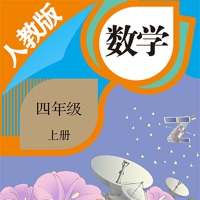1. MagicIWB Board I: The Interactive Whiteboard is a solution that allows user to draw freely and use multimedia content over a large touch screen with touch gestures.
2. - Shared Folder - MagicIWB Agent can share file(s) locally on the device, these files can be accessed from Board I PC for Add, Delete and Update operation.
3. - Upload file: Send multimedia files from MagicIWB Agent device to MagicIWB Manager/Board I.
4. MagicIWB Manager: It is an application that allows user to control and monitor the participant devices (MagicIWB Agent application).
5. MagicIWB Agent is a companion client application of Samsung ís proprietary MagicIWB software solution.
6. - Quick Memo - MagicIWB Agent can send memo with text/annotation to MagicIWB Manager/Board I.
7. MagicIWB Agent: It is an application to be used by participants of the interactive session.
8. - Document Viewer: To view documents shared by MagicIWB Manager/Board I.
9. It also allows screen sharing among participants, remotely controlling device and many more features for Class/Meeting management.
10. This solution can be use by both Enterprise and Education sector to have enhanced interactive session experience during Class room lecture or Business meeting.
11. Participant who has authority can perform annotation remotely over the currently opened document and share with all the participants.