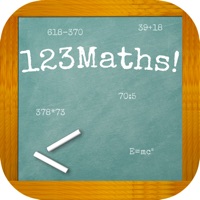1. Discover some of the lost rituals and learn new ones to progress through the dangerous areas of the transformed island.
2. Meet new exotic creatures, learn magic potion recipes and explore caves for hidden treasures.
3. Accept the call from the tribe’s shaman and help your befriended tribe face your common nemeses once again.
4. Retrieve the missing sacred talisman and reunite the 2 gems that the tribe used for their rituals.
5. Survive this journey on an island unlike any other and show off your time management skills.
6. Challenge the mighty pirates who have learned magic rituals on their own.
7. A few years have passed since your last adventure and you have already begun a new one: you have started a family.
8. Find and equip yourself with magical tribal marks to improve your chances of surviving.
9. Put your skills to the test in this epic journey.
10. Create your tale about the greatest hero of them all.
11. The adventurous spirit has never slept inside of you.