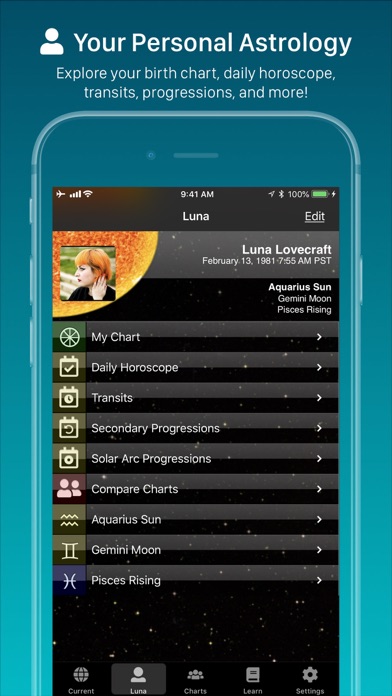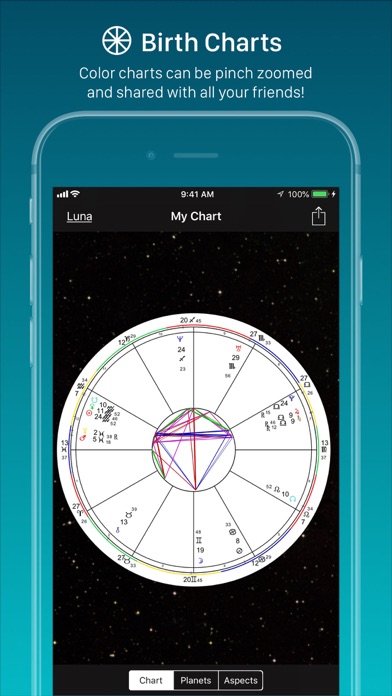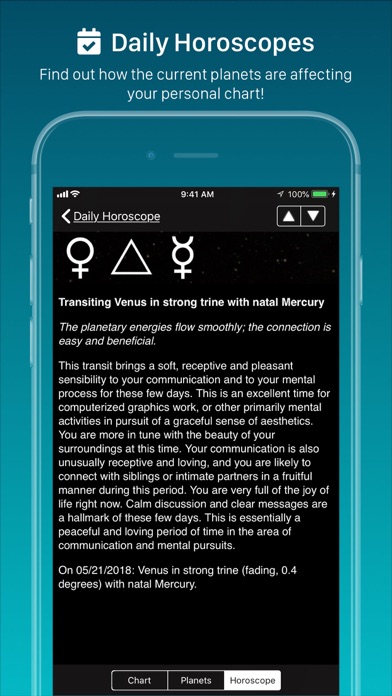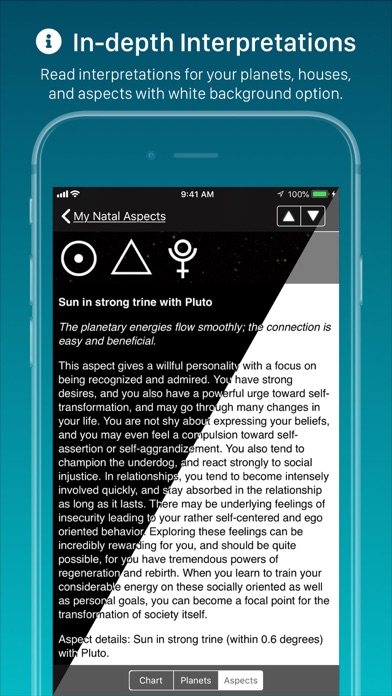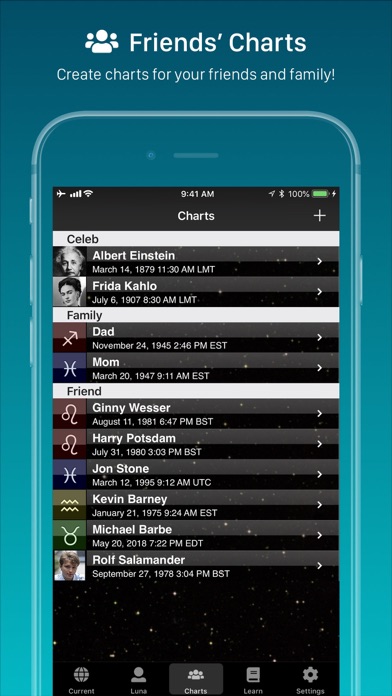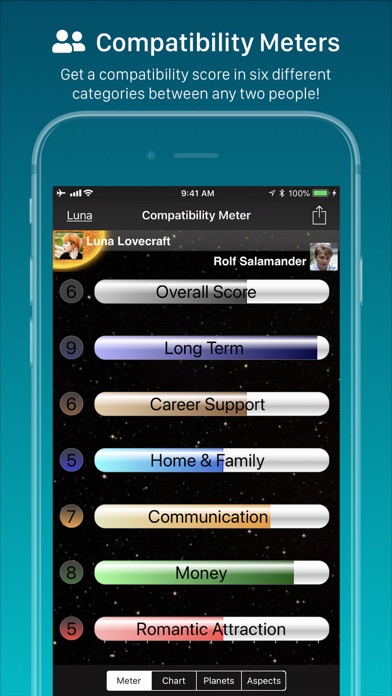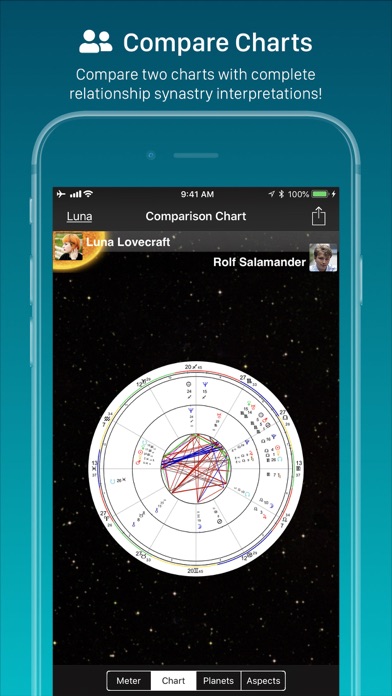1. Gorgeous color charts with insightful interpretations make TimePassages Pro the most advanced astrology app available.
2. * Show your birth chart with current, historical, or future transits / progressions in a bi-wheel.
3. * View the comparison bi-wheel chart and list of fully interpreted interpersonal astrological connections, and discover the unique chemistry between any two people.
4. * Use your default location, or optionally your phone’s GPS, in order that the app can center the chart on or close to your current position.
5. * Includes over 2500 paragraphs for every planetary position & aspect, including Chiron, major asteroids, centaurs, Eris and other newly discovered TNOs.
6. It's technically advanced enough to satisfy a professional astrologer while packed with interpretations that are perfect for students and astrology fans.
7. * Interact with professionally accurate color charts using pinch zooming.
8. * In-depth glossary of zodiac signs, planetary bodies, moon phases and other astrological terms.
9. * Provides the most accurate reading possible using the current day's transits.
10. * Up to the minute chart of the current astrology is a finger tap away.
11. * Categorize your charts into friends, family, clients, celebs or events.