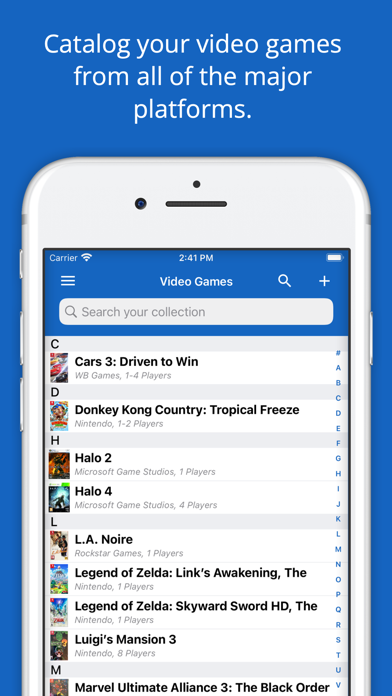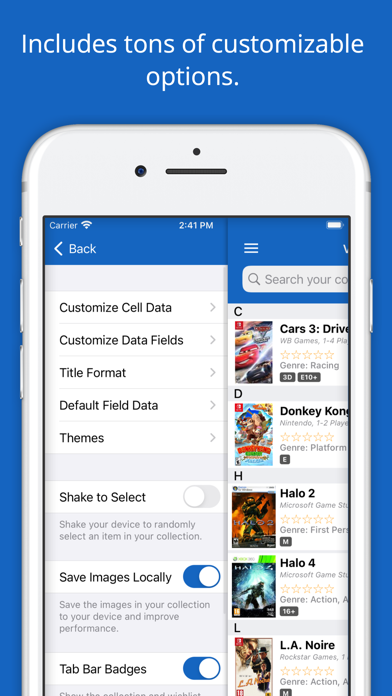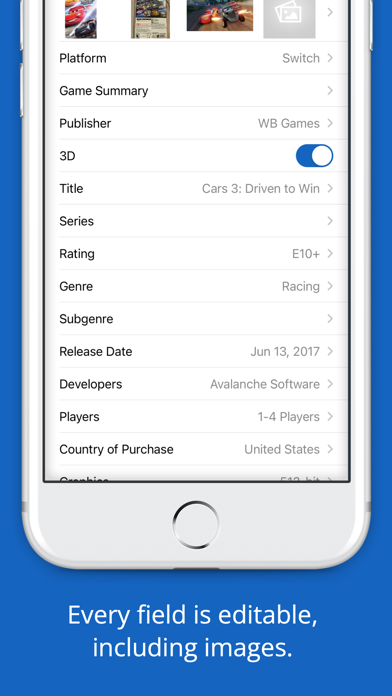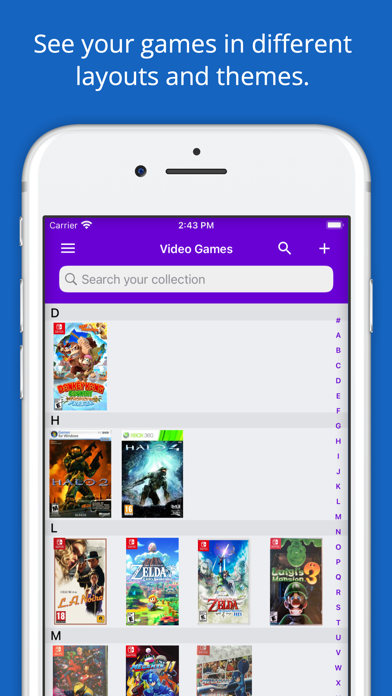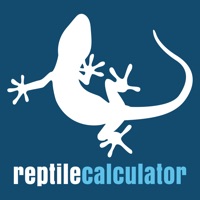1. - Create a free account and store your video games collection list in the cloud online.
2. - Bulk Scanning to add your video games to the application even quicker (in-app purchase).
3. For Nintendo Switch, Playstation 4 Pro and standard, Xbox One (including X and S), Nintendo Wii U, PS3, PS2, Xbox 360, Wii, 3DS, 2DS, DS, N64, arcade, classic computer systems like Commodore 64, and much more! View information, cover, and add personal details.
4. - A coverflow view to see all of your video games when you turn your device sideways.
5. Like Discogs for video games! Better than Collectorz and Delicious Library.
6. - Add your person details to a video game: Loaned To, Purchase Price, Storage Location, etc.
7. Catalog and manage all of the video games inventory.
8. - Create a Wishlist of existing and new video games that you'd like to eventually own.
9. - Filter an Sort on any field of information within a video game.
10. - Edit any video game details that are incorrect.
11. - Full barcode scanning (10 items free, then in-app purchase).