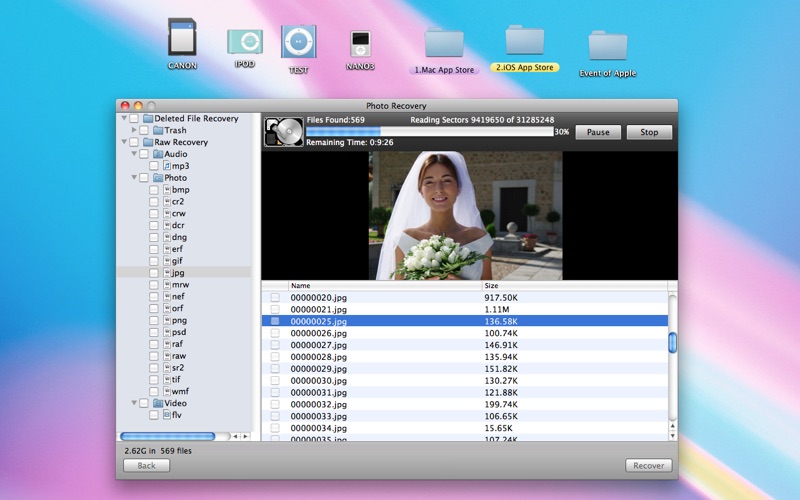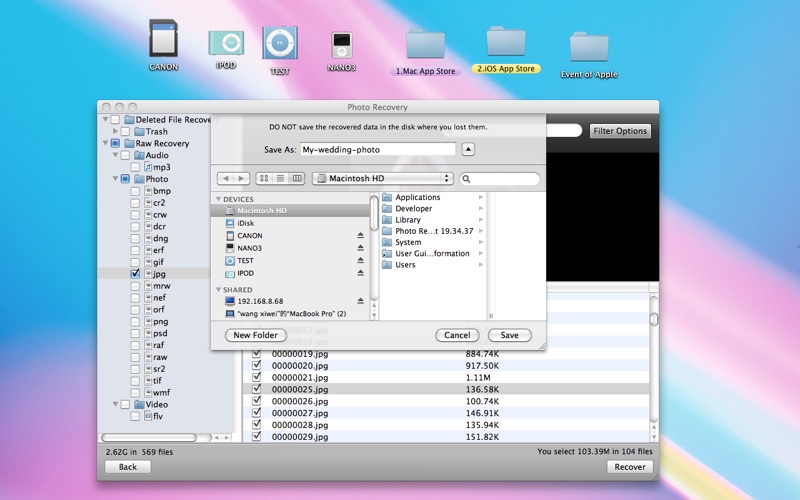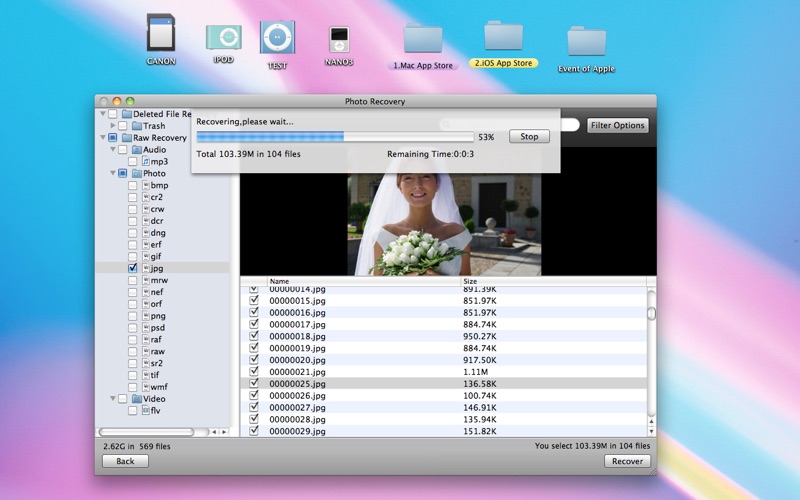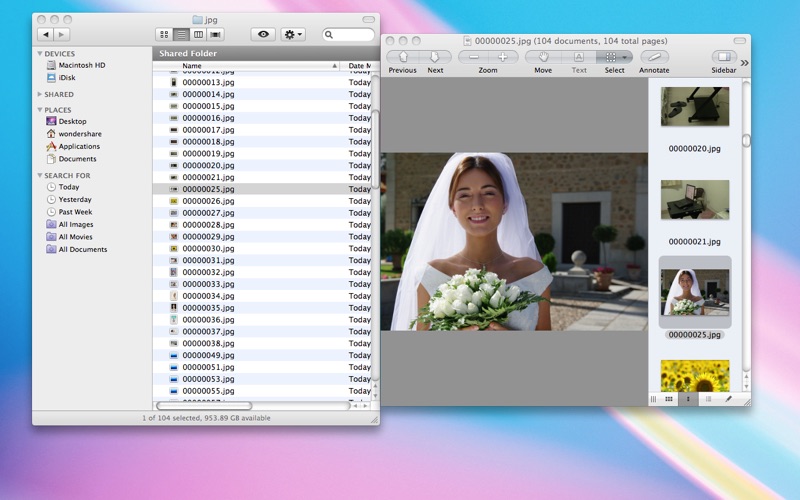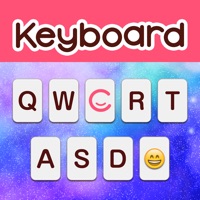1. It provides a complete recovery from external disks, including digital camera, iPod series (except iPod Touch), USB drive and other storage media.
2. • Recover media contents from external disks, such as digital camera card, iPod series (except iPod Touch), USB drive and other storage media.
3. ★★★★★Kind Notice: The Mac App Store version just recovers external disks files and currently is NOT COMPATIBLE WITH OS 10.8 MOUNTAIN LION, but the full version of Photo Recovery (available from our website) works with Mountain Lion and also enables you to scan both external and internal hard drives.
4. Digital Camera ,Memory Sticks, Secured Digital (SD) Card, XD Picture (XD) Card, Compact Flash (CF) card ,Multi Media (MMC) Card, iPod (Nano, Classic, Shuffle) ,USB Drive, External hard drive, etc.
5. ★★★★★Wondershare Photo Recovery is specially designed for you to recover lost, deleted, formatted and inaccessible photos, videos and audio files.
6. Wondershare Photo Recovery can recover deleted, formatted and lost photo from any external drive mounted to your Mac.
7. With easy-to-use interface, even a novice user can recover lost media files on external disks at great ease just by a few clicks.
8. ★★★★★ If you are looking for an all-in-one data recovery software, which recovers not only media files, but also documents, Email and more? Please take a look at Wondershare Data Recovery.
9. •Recover media content lost due to accidental deleting, formatting, improper device usage, virus attack, software crash, and other reasons.
10. • Preview of images and camera RAW files before recovery lets you evaluate recovery quality in advance.
11. If you’re OS X 10.8 Mountain Lion user or need to recover images from internal hard disk, please contact our customer service after purchase.