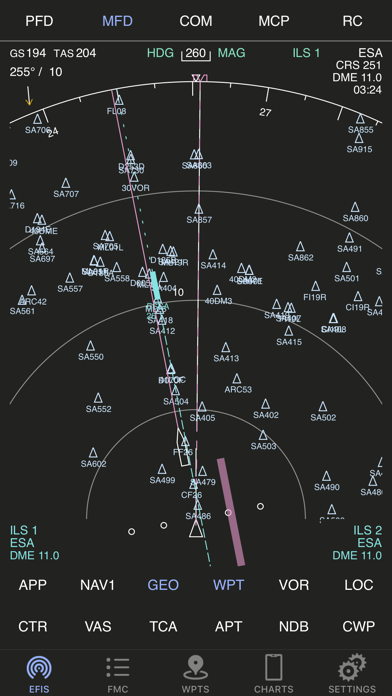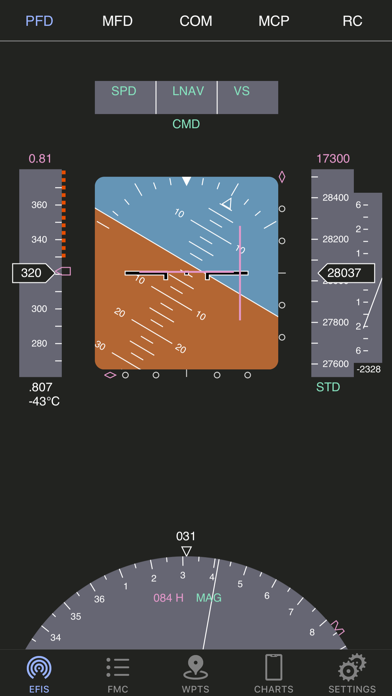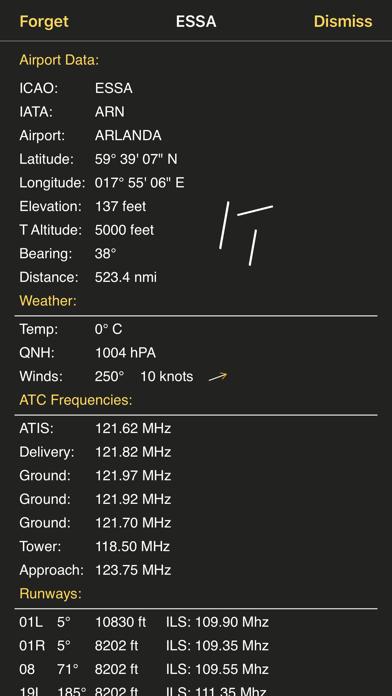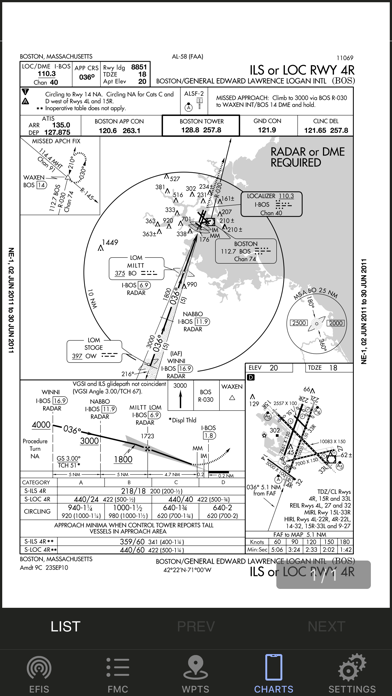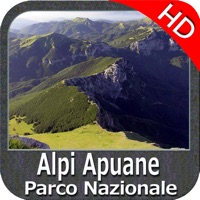1. You no longer need to stay glued to the computer in order to know if you're still flying at 39,000 feet, if you're still heading to the right waypoint, how long you've got left or what the weather is going to be like at your destination airport; you can now relax and do it in the garden or anywhere within WiFi reach really and control your flight with your thumb.
2. See yourself in an EFIS style navigation display / primary flight display or plan your multi-leg trip with the built in route planner FMC which gives you real-time information about your waypoints, how far they are and how long it will take you to reach them.
3. With its built-in database of FIX, VOR, NDB and Airports, AirTrack can also be used as a flight companion allowing you to plan and monitor your trip, target a VOR or even perform a full IFR approach without ever needing to look at the screen.
4. Designed to be used with a Flight Simulator, with the aid of a plugin this application allows you to track your virtual flights in real-time in the palm of your hand, as well as to remotely control your simulated flights.
5. AirTrack integrates with multiple data sources in order to report flight and navigation data wirelessly and in real time.
6. Turn your car trip into a flight experience by getting information about your instant position, heading and surrounding waypoints.
7. But if this isn't enough, AirTrack can also use your device's built-in GPS, Accelerometer and Gyro to determine your current movements and attitude and the Internet to download real weather to simulate an aircraft's sensors.
8. - Remote Yoke/Joystick/Rudder for flight simulator.
9. - Cloud based Approach plate / charts viewer with user charts.
10. - Tracking of VATSIM / IVAO/ PilotEdge surrounding air traffic on the MFD.
11. - An MCP panel to control the Aircraft's Auto-Pilot.