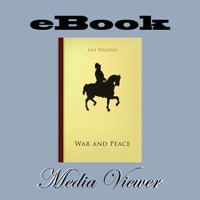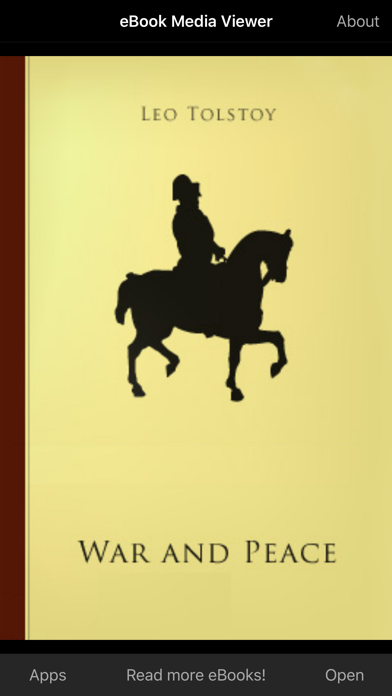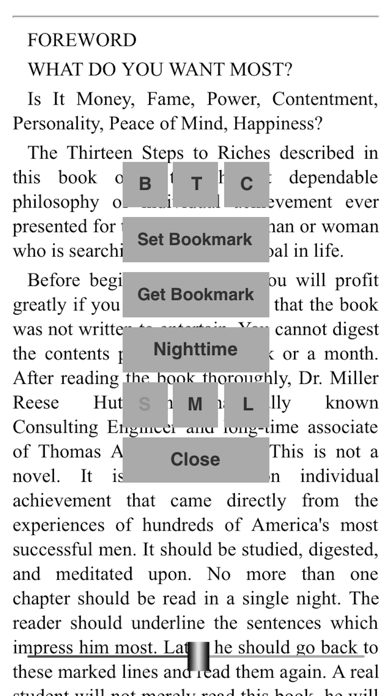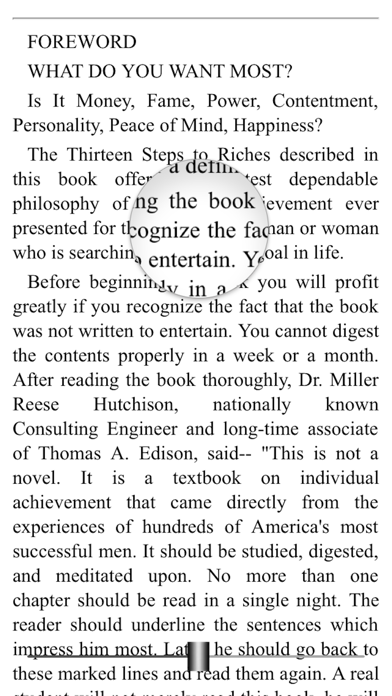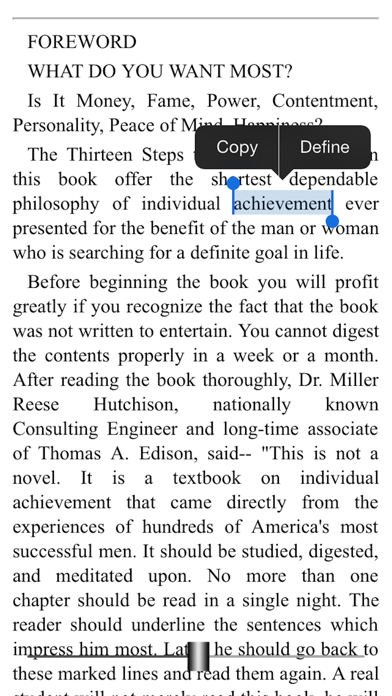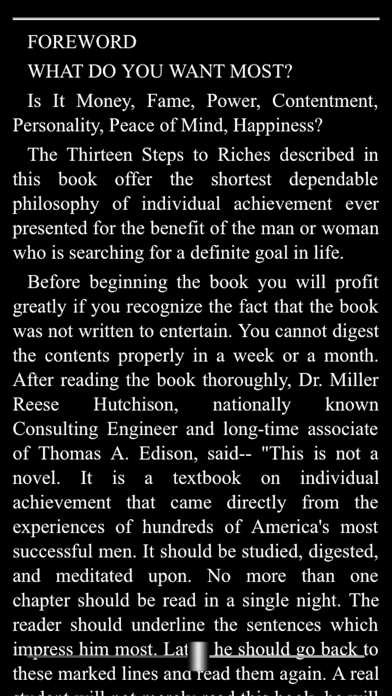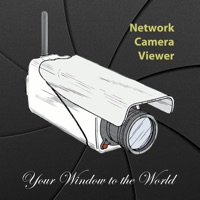1. As events proceed, Tolstoy systematically denies his subjects any significant free choice: the onward roll of history determines happiness and tragedy alike.
2. Description: The novel tells the story of a number of aristocratic families and the entanglements of their personal lives with Napoleon's invasion of Russia.
3. • AUTO-SCROLL: Hands free reading with our advanced variable speed auto-scrolling feature.
4. • COPY & PASTE: Copy and paste selected text to other apps.
5. • MULTIPLE FONT SIZES: Increase or decrease the text size quickly and easily.
6. • TEXT MAGNIFICATION: Magnify text for easier reading.
7. • DAY & NIGHT MODES: Switch from day to night mode at the touch of a finger.
8. • PORTRAIT & LANDSCAPE: Read your eBook in portrait or landscape position.
9. • FULL SCREEN VIEW: No tab, navigation, or toolbars to get in your viewing way.
10. • BOOKMARK CONTROLS: Bookmarking lets you start up where you left off fast.
11. • AUTO SETTINGS: Your viewer settings are automatically saved and loaded.