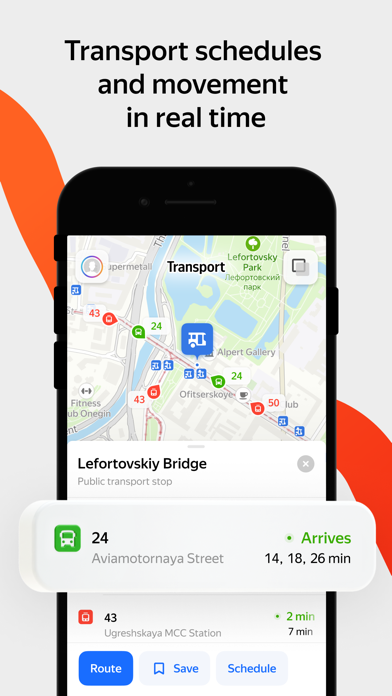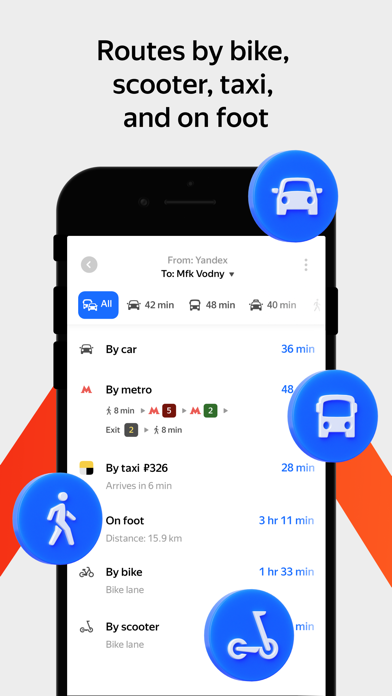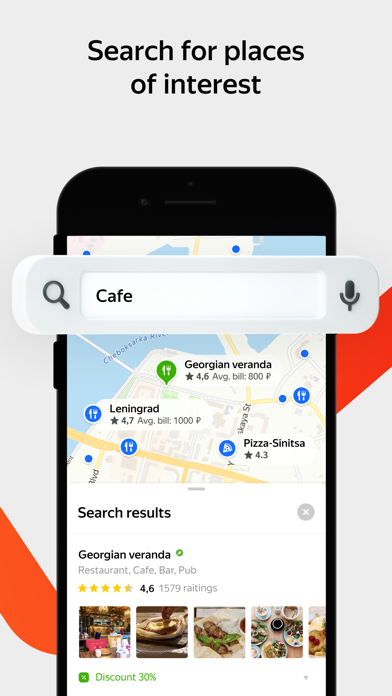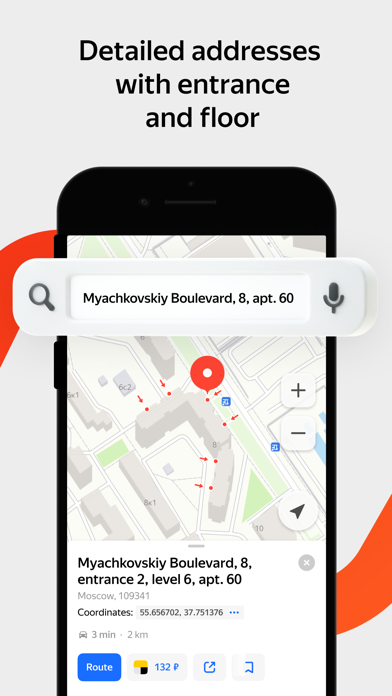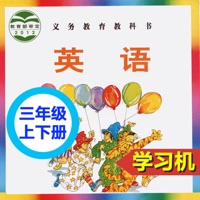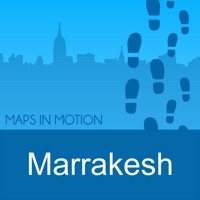1. Yandex.Maps provides information about organizations and helps you reach your destination by car, public transport, bike, or on foot based on current traffic conditions.
2. • Road maps that show current traffic conditions in the city.
3. • Real-time updates on traffic, road accidents, speed radar, and more.
4. • Optimal driving routes based on live traffic conditions and driving options.
5. • Public transport routes with timetables and estimated time of arrival.
6. • View the nearest metro station and public transport stops.
7. • Bike navigation: road types, underpass and overpass preferences, and highway warnings.
8. • Detailed information: contacts, hours of operation, services provided, photos, and reviews.
9. • Find out when public transport will arrive at a nearby stop.
10. • Write reviews, upload photos, and update information about organizations.
11. • Regular updates to the Public Map keep you informed about your city.