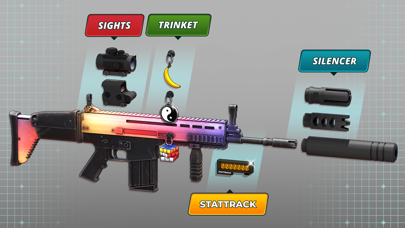1. Well, you've come to the right place, buddy! Join POLYWAR — the international multiplayer first-person shooter without auto-shooting — enter the war zone and gain your first frag! In this breathtaking 3d shooter game with modern graphics you will find all that you need for the grand battle — various maps, plenty of characters, the possibility of weapon customization, different game modes, marketplace for players and many other cool features.
2. Various maps and game modes — Shooting range, Team mode, Gungame and even Duels: choose a mode to your taste.
3. Weapon customization — The more you play with the gun, the more additional modules will be available to you! Use scopes, silencers, skins, trinkets and more to customize your weapons and make them suit your playstyle.
4. Real action experience — Standard and tactical reloading, different magnifications of sights, recoil, smoke from the barrel and many pleasant little things helping you to immerse in real action.
5. POLYWAR is an exciting online shooting game that will put your reaction, accuracy, tactical and warfare skills on test.
6. Powerful arsenal — All weapons in the game are available for free and unlocked depending on the player level.
7. Light weight and high FPS — Thanks to good optimization, the game doesn't take up much space and shows high FPS even on weak mobile devices.
8. Choose your character: brave soldier, fearless woman, well-aimed sniper or other skillful shooters.
9. Marketplace — Build your collection of skins and trinkets, and trade them with other players in the marketplace.
10. Become an accurate sniper, a daring shooter, or surprise your enemy with a shot from a grenade launcher.
11. Play online with millions of players all over the world or challenge yourself in thrilling private battles with your friends.