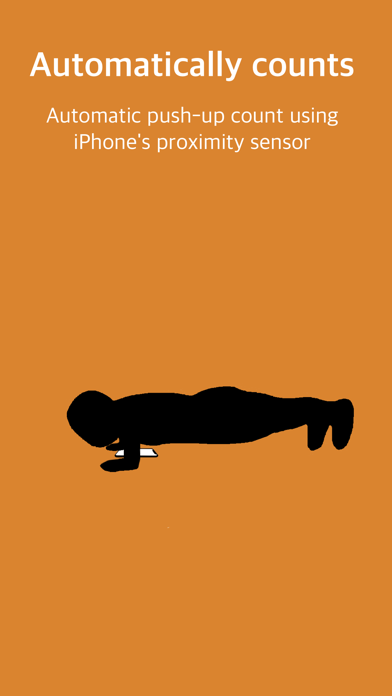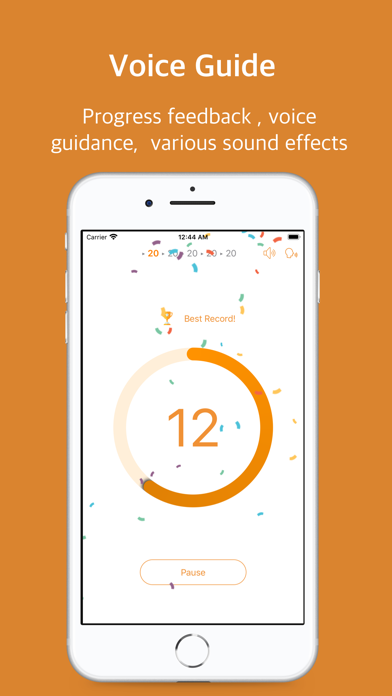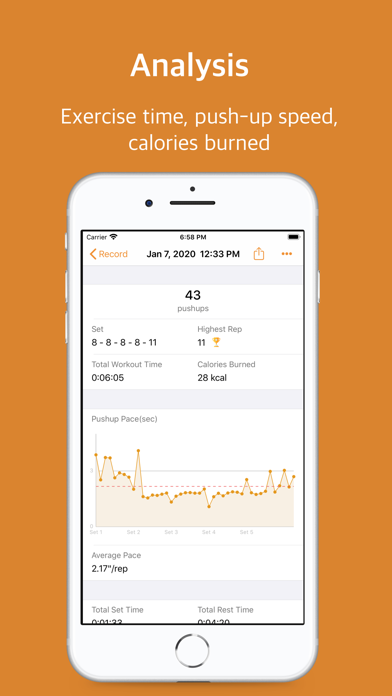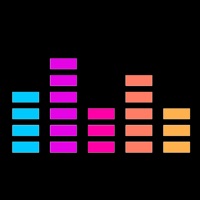1. It automatically records the date of exercise, the number of times per set, the total number of times, the time required, the maximum number of sets, the time per set, the break time, the maximum number of times, the calories, etc.
2. • You can see the total number of pushups, the number of times per set, exercise time and calories burned.
3. • You can check statistics such as exercise days, exercise counts, exercise time, push-ups, peak counts, and record highs by month.
4. You can automatically measure the time taken for each number and check it with a graph.
5. • Maximum number of pushups: You can measure as many pushups and times as you like, with no time limit.
6. • You can easily check the time per number in the graph to determine the push-up speed.
7. • In the case of a set exercise, you can check the time, frequency and break list of each set.
8. • You can easily check the graph of the total number of pushups by day.
9. • Time Push-Up: Automatically measure how many times you're doing during the target time.
10. • You can check the list of exercise journals by month.
11. • Sound effects: Every time you push up, you can hear sound effect.