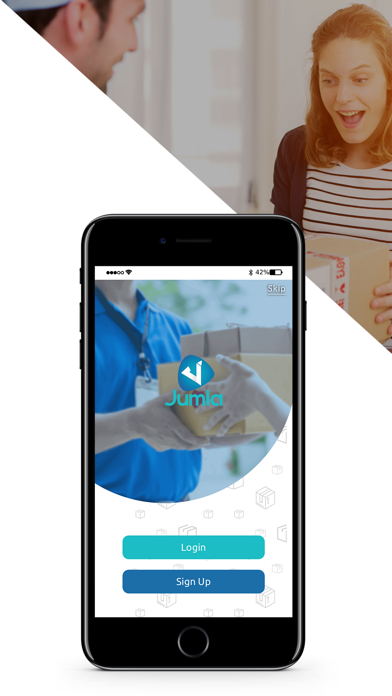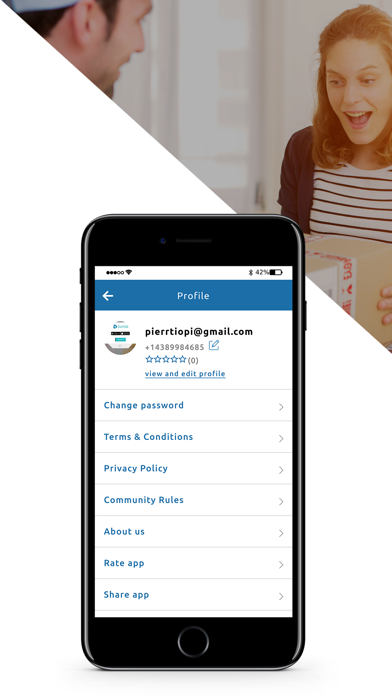1. Do you have a parcel to deliver urgently ? Skip the dispatch centers of traditional post offices services, save time, save money, get your parcel picked up at your front door by a verified user and get delivered immediately where you want it at the price you have decided.
2. Jumla helps you to send/receive parcels around the world at a very affordable price by sharing your travels routes with others users.
3. You are travelling ? By road or by plane? Locally or internationally ? Make your trip profitable by sharing your route with others users and carry the parcels they want to ship where you are going.
4. Jumla functions offer an alternative to traditional parcel shipping services, even in regions (outside major urban centers) at a very low cost with the carpooling system.
5. Jumla is the unique application that allows you to use all the available assets of your vehicle or trip to make money without hassle and contribute to save the world.
6. Download Jumla for the shipment of parcels between individuals.
7. Download Jumla and let us take care of your parcels.
8. Make fast extra money and help protect the environment by reducing the number of cars driving on the road every day.
9. You have to make that trip any way, si why not take some parcels with you and make money.
10. Fast, reliable, insured, secure, Jumla takes the stress out of you.
11. No hassle, it's straightforward.