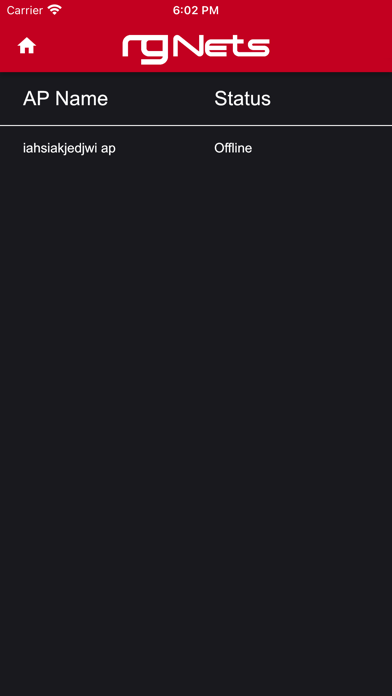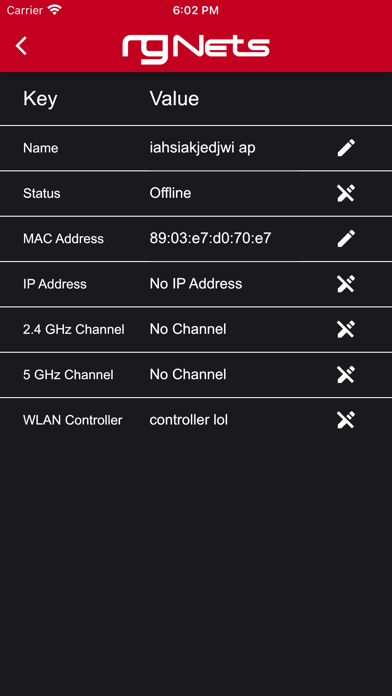1. This app is a simplified interface for editing access point settings within the RG Nets revenue eXtraction gateway (rXg).
2. The rXg must be deployed on a publicly accessible IP, associated with a public DNS record and configured with a valid SSL certified for this app to function.
3. The account linked to the API key used as a login for this must be have read and write access for this app to be functional.
4. Administrators of the network will have access to a QR code in console of the rXg that can be scanned using the app, which will log the administrator into the app.
5. The goal of this app is to allow the operator to give this app to support personnel thus enabling limited admin control.
6. This app is meant for external distribution and is available to anyone who wants to use it and can be purchased by any company.
7. This app is meant to be used by administrators of networks that run RGNets rXg routers.
8. The app uses the rXg RESTful API.
9. This app will be distributed anywhere in the world.