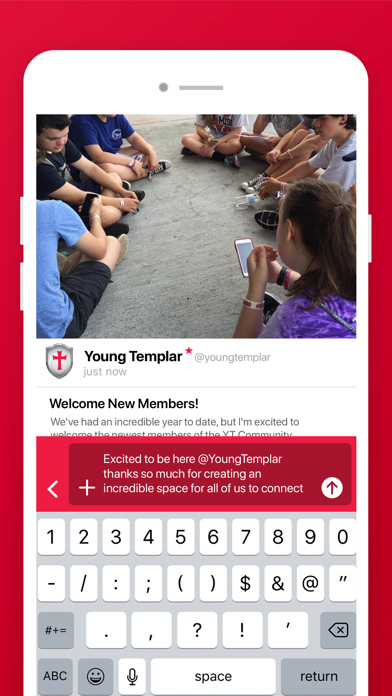1. A space where local church youth groups have their own private group to make a weekly message become more interactive, pouring Gods word into understanding throughout the whole week, yet can also participate in a global youth group.
2. A secure place with all the tools to make faith exiting in a young heart! A place where Senior Pastors "train up" and support youth pastors.
3. The Young Templar Movement is a global army of teenagers, an army of love in unity and mission in the Way-Truth-Life.
4. It is filled with fun and purpose! Teenagers today-Leaders tomorrow! What would the world look like if our global leaders were Disciples of the Word, "Lukewarm Christians"Christians.
5. This is a private, secure and safe place where teenagers can seek the Truth and share experiences.
6. God said- "To Save You, I will send you an Army"! Training up the next generation, the "New Wine" In Christ Jesus, a Revival.
7. The word Templar means "Soldier of Christ".
8. Parents find resources and participate in the walk of their child's faith more closely.
9. What if we truly Loved Like Jesus! "We love because he first loved us".
10. Together we are individual living epistles, unified as One Church-One Gospel.
11. They learn who God is, who He is in them, and who they are in Him.