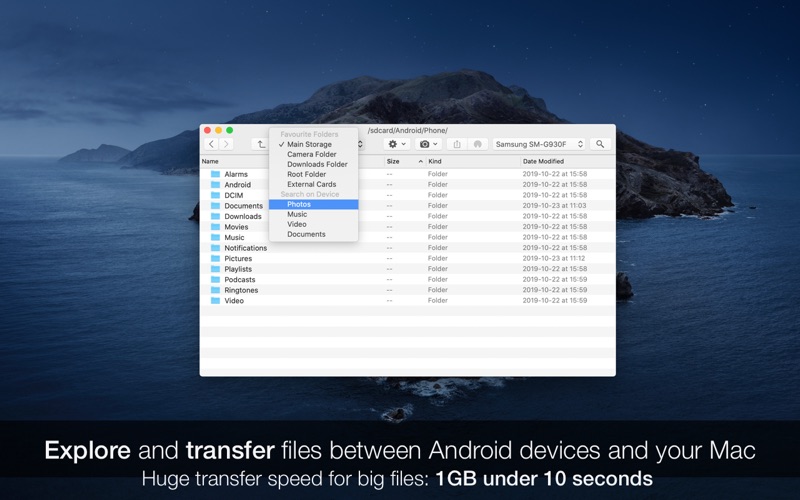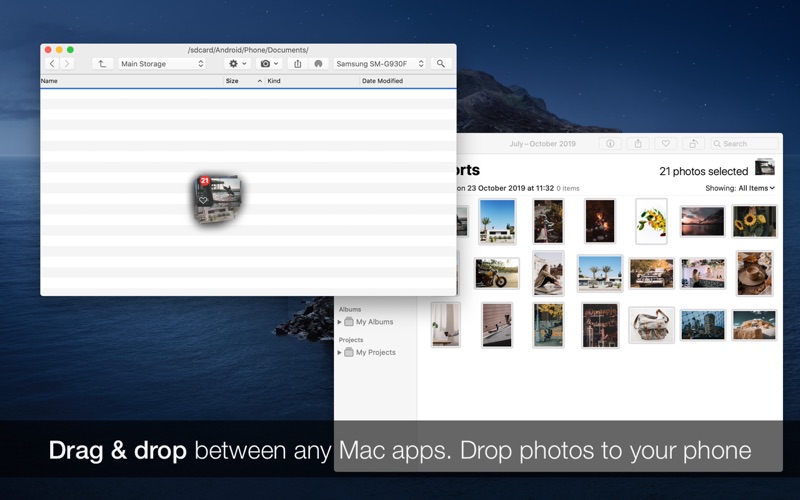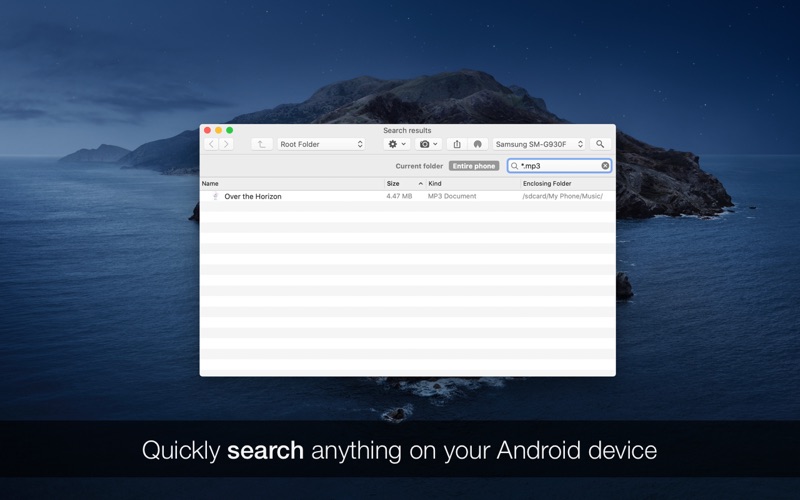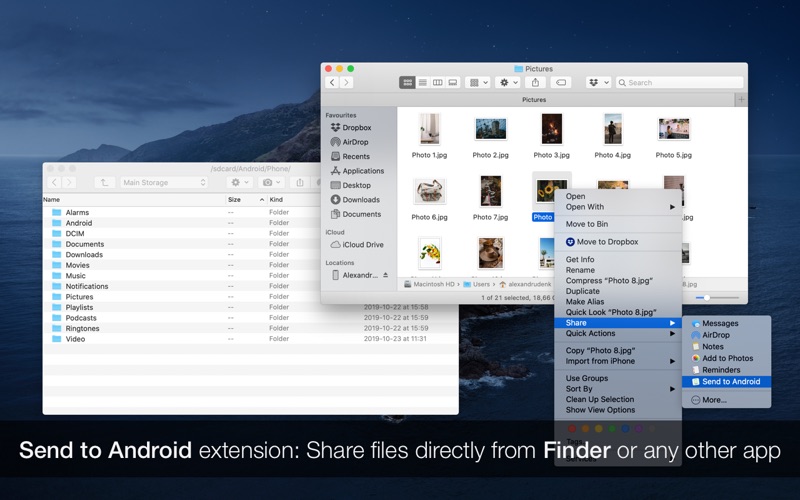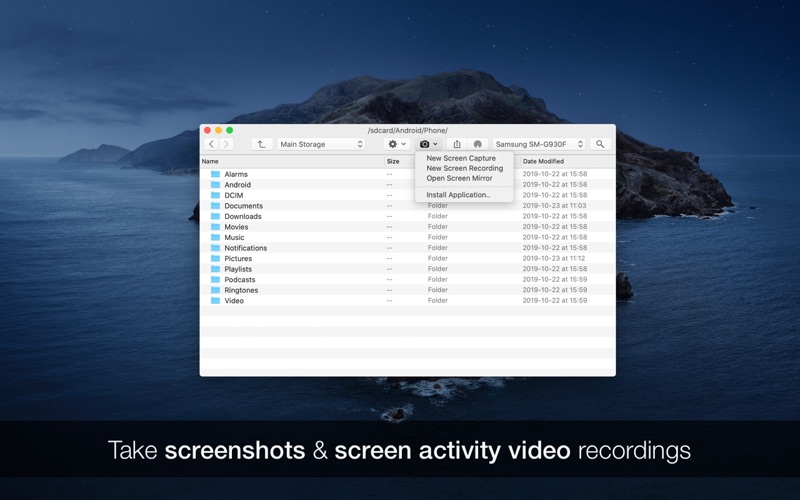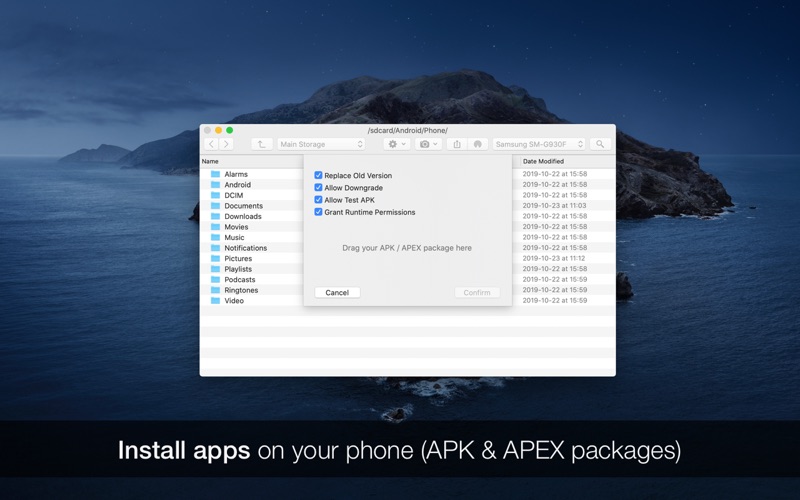1. • You need to clean your Android device: save storage space by removing useless photos, video files, documents, application caches and other unwanted data.
2. • Make your phone part of your daily workflow: copy & paste or drag & drop files between your phone and your Mac computer and applications (for example, share photos with Keynote or Photoshop).
3. • Meet the fastest way to search, organise and transfer files between your mobile device and your Mac computer or to record and mirror your screen.
4. • You need to transfer a lot of (or huge) files between your computer and your Android device (phone or tablet).
5. • Transfer files between your phone and your Mac or to other mobile devices (iPhone, iPad) with AirDrop.
6. • You want to manage your storage: transfer files, create folders, organise photos or videos, make a mobile workspace.
7. • You need to share files with your other mobile devices (iPhone, iPad) and you can do that wirelessly with AirDrop.
8. There is no need to install or run extra apps on your phone, but USB Debugging must be active when you connect your device.
9. • Your Android phone or tablet starts to complain about storage space, hangs, runs slowly and applications are crashing all the time.
10. • Manage your phone, tablet, media player or any device that runs on Android.
11. • You must show a demo or make a presentation in a meeting and you need to share your screen activity on your computer monitor.