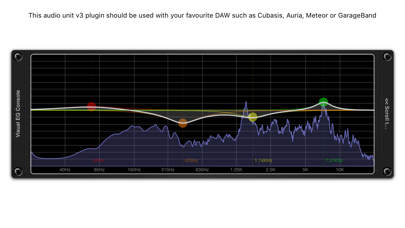1. Visual EQ Console is a studio quality multi-band EQ console with the ability to analyse audio in real time giving an accurate and reliable spectrum representation of the frequency response.
2. One of the main problems with most Studio type EQ's is they don't give a true representation of the frequency response, often hiding the inpact of low and high pass / shelf filters on the frequency response.
3. We use a high quality highly hardware optimised FFT to plot the frequency response through the filters so you can see exactly what effect your changes are having on the sound.
4. This plugin accurately tracks the response all the way through the audio chain and is backed up by the spectrum analyser so you can be confident that it is having the desired effect.
5. This is an AUv3 compatible effect plugin which is intended for use inside your favourite DAW such as Cubasis, Auria, Meteor, AUM or GarageBand etc.
6. The scrolling interface automatically adjusts to the hosts window size to allow a double height display in an appropriate DAW.
7. It includes your typical set of 4 parametric filters which are stable even when parameters are being changed.
8. You can load and save custom console presets as well as copy and paste settngs between instances.
9. We also include low and high shelf as well as low and high pass filters, that's 10 filters in all.
10. ○ Quick Reset options for each section of the console.
11. We also include a Compressor / Limiter section to ensure those settings never get too aggressive.