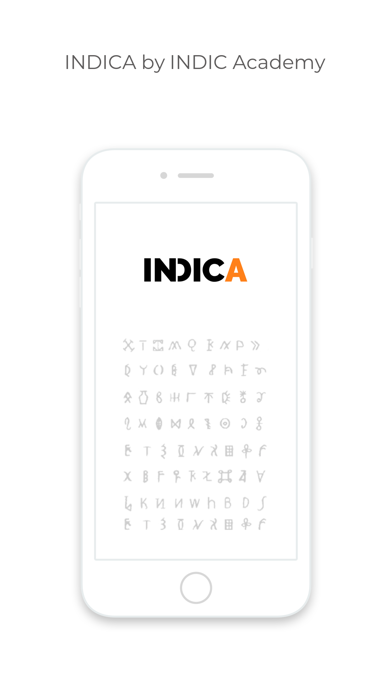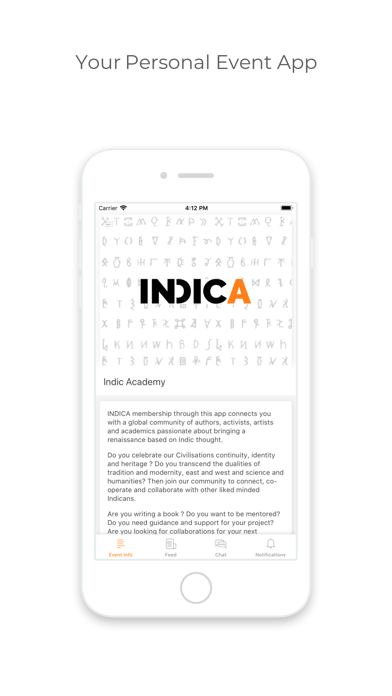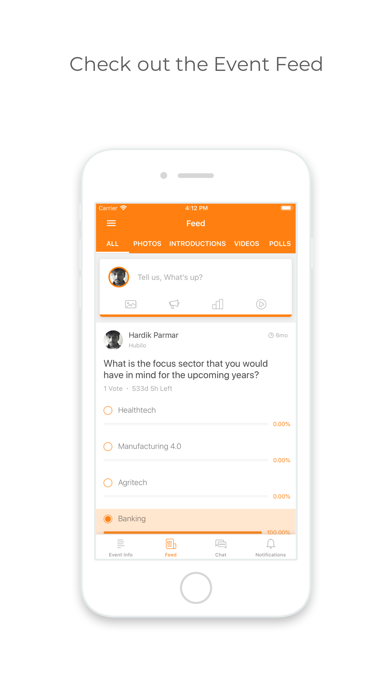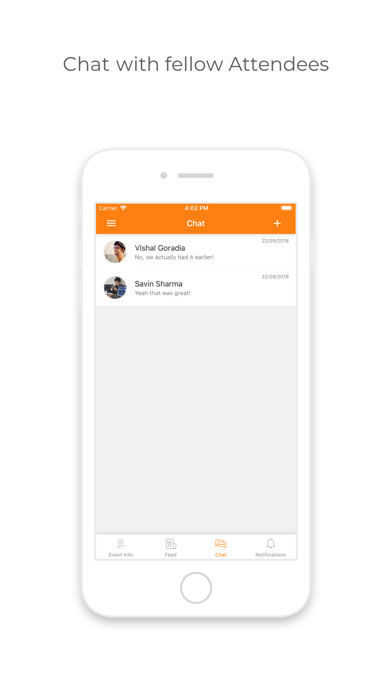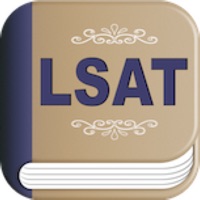1. Do you celebrate our Civilisations continuity, identity and heritage ? Do you transcend the dualities of tradition and modernity, east and west and science and humanities? Then join our community to connect, co-operate and collaborate with other liked minded Indicans.
2. INDICA membership through this app connects you with a global community of authors, activists, artists and academics passionate about bringing a renaissance based on Indic thought.
3. - you can find and join the next event at any of our global chapters, interact with the fellow attendees in a discussion forum and share your thoughts on the event and issues beyond the event.
4. Connect with a global community.
5. Learn to offer our ancient wisdom as a product, service or experience.
6. Create your profile.
7. Discover and be discovered.
8. Sign up.
9. Engage.