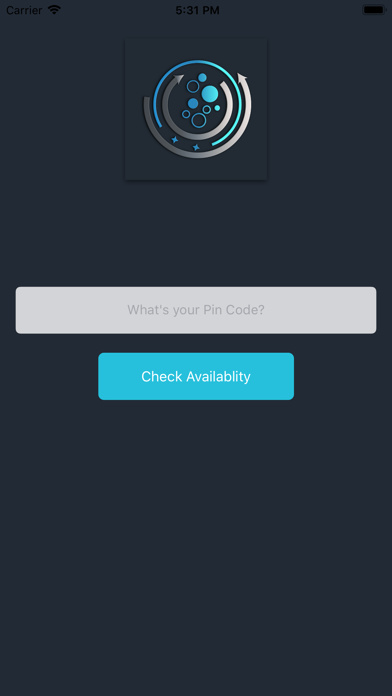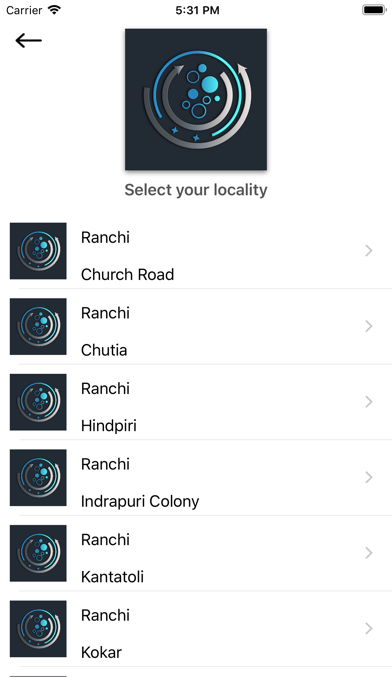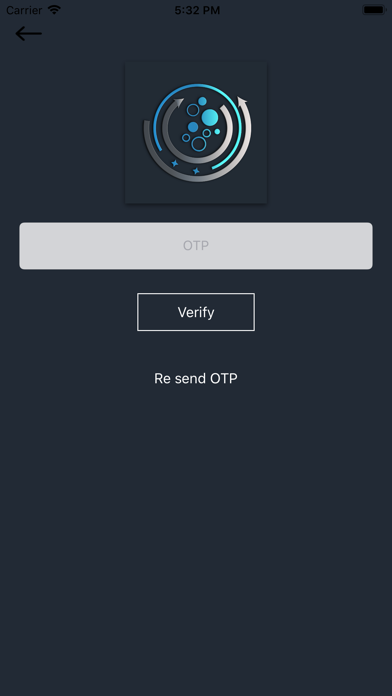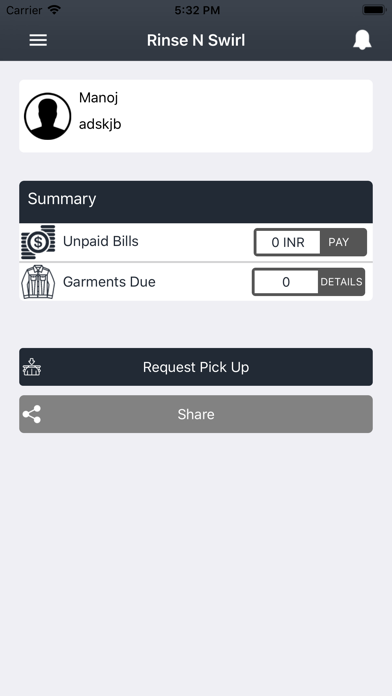1. Say hello to a smarter and better life where Dry Cleaning and Laundry never eats into your precious time! Skip the trip to the local Dry Cleaners.
2. Ranchi’s First Premium, On-Demand & Eco-Friendly Dry Cleaning and Laundry Service.
3. Rinse’N’Swirl is ‘THE APP’ for Dry Cleaning & Laundry in Ranchi.
4. Skip the endless woe of sorting and the whole mind-numbing routine of Laundry.
5. Whether it is Dry Cleaning or Wash’N’Fold or just simple Steam Press, we pick it up where and when you want it.
6. With Laundry out of the way, use your free time to focus on things that really matter.
7. Simply download the Rinse’N’Swirl App and let us do your Laundry for you.
8. With Rinse’N’Swirl you can place an order in just a few simple swipes.
9. We’ll pick up, do our magic, and deliver your clean clothes as fast as possible.
10. Live Smart & Stay Healthy.
11. Look Smart.