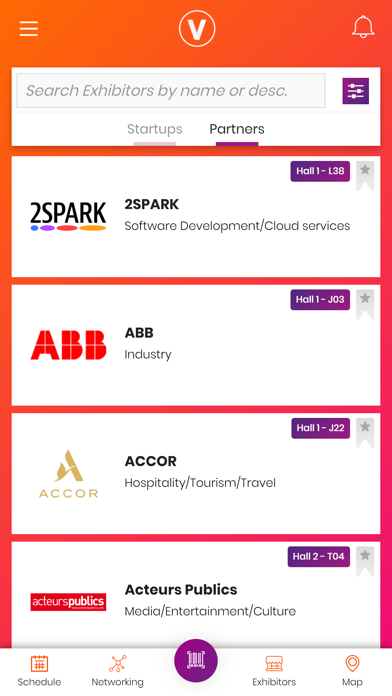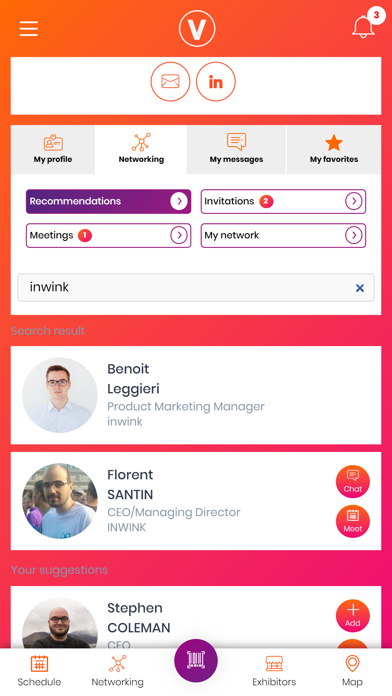1. Select and filter sessions according to your interests to prepare for your VivaTech journey! Select the innovations and exhibitors you don’t want to miss and add them to your favorites.
2. Find your way around the venue thanks to our interactive map, locate the exhibitors, innovations, stages, pitching areas, lounges and restaurants in just one click.
3. See the complete list of sessions on the VivaTech stages, partner booths, pitching areas and in dedicated lounges.
4. Take a look at our selection of 10 thematic trails to guide you through the exhibitors, startups and innovations you won’t want to miss.
5. It’s only over when we say it’s over! Network and connect with your peers at our Side Events from May 13 - 19 at a number of top locations across Paris.
6. Make the most of your visit at VivaTech with the official 2019 VivaTech App.
7. Got some burning questions for our speakers? Send them in and have them answered on the stage.