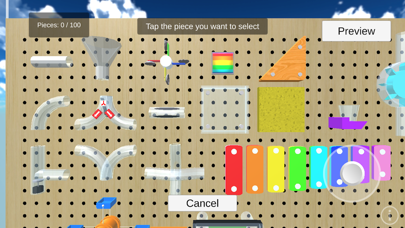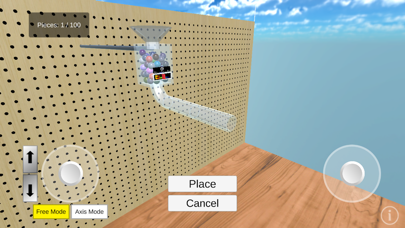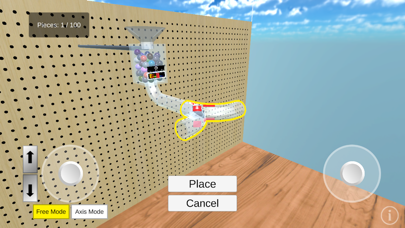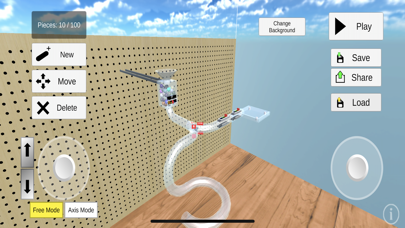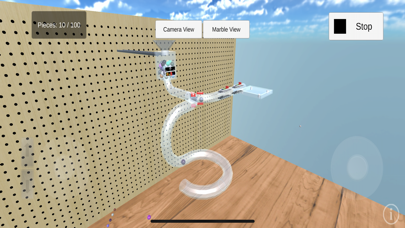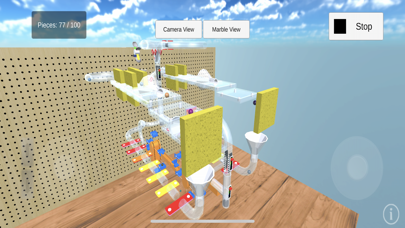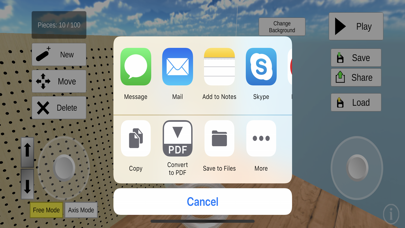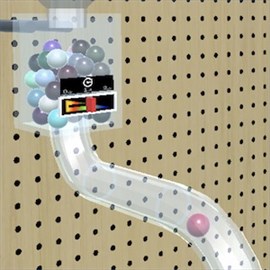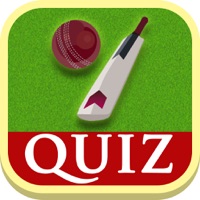1. Games you share are multi-platform, allowing them to play on another copy of Gadget Creative Challenge running on most popular smartphones, tablets, and computers.
2. Choose parts from a work bench that contains dozens of pipe sections and animated pieces.
3. Choose from 4 different preset camera positions, or use the controls to create your own custom view.
4. You can also adjust how powerful the spring is and how much the anti-gravity accelerators boost the marbles uphill.
5. Easily save or load previous creations or optionally Share your creations with friends via email or text messages.
6. Universal App - supports iPhone, iPod Touch, and iPad, including standard, Retina, iPhone X and XS displays.
7. Some pieces have sliding controls so they can be adjusted at run-time.
8. You can design a closed system, that returns the marbles back up to the box where they started, so it could theoretically run indefinitely.
9. Pieces can be easily moved and rotated and snapped to connect with nearby pieces.
10. You can combine up to 100 pieces into a single creation.
11. You can easily adjust the time interval between marbles being released.