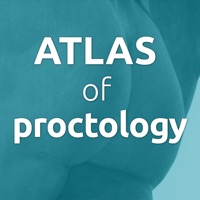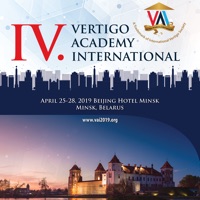1. Türkrad 2018 Mobil Uygulaması ile kongre öncesinde ve sırasında genel bilgilere, bilimsel program, konuşmacı bilgilerine ve detaylarına ulaşabilir, sunum ve bildiri bölümlerinden bildirilerin kısa detaylarını inceleyebilir, izin verilen sunumları pdf olarak görüntüleyebilirsiniz.
2. By downloading Türkrad 2018 smartphone application, you could easily reach general information about congress, scientific program, information about speaker, and under the Presentation and Abstract menu, you could find details of the abstracts and read presentations before and during the congress.
3. Anlık bildirimler, duyurular ve favori bölümü ile oturumlardan, öğle ikramları gibi sosyal etkinliklerden haberdar olabilir, anket sistemimiz ile soruları cevaplayabilir, medya bölümümüzden kongre fotoğraf ve videolarını takip edebilirsiniz.
4. You could get latest news, info about the sessions or social activities via using Notifications, Announcements and Favorites menus.
5. Under the Media menu, you could follow the latest congress photos and videos.