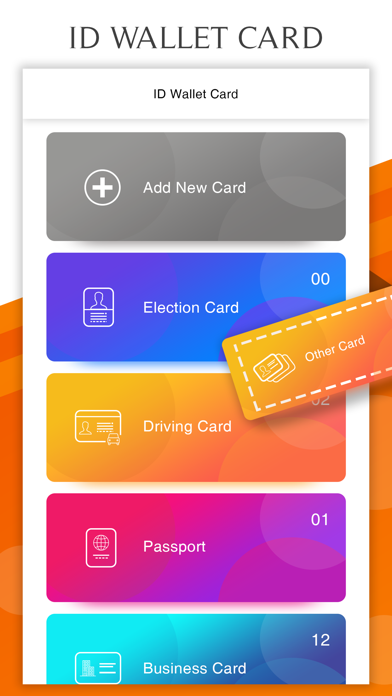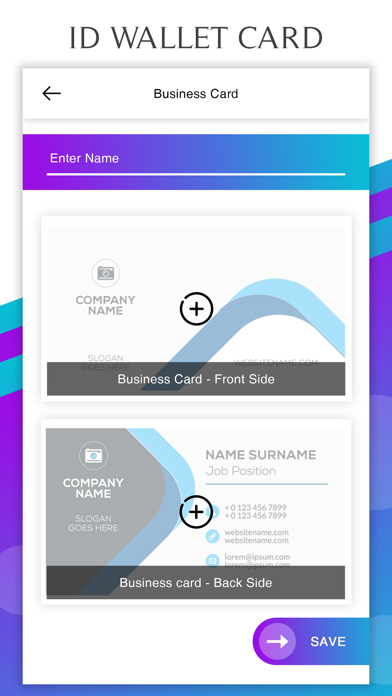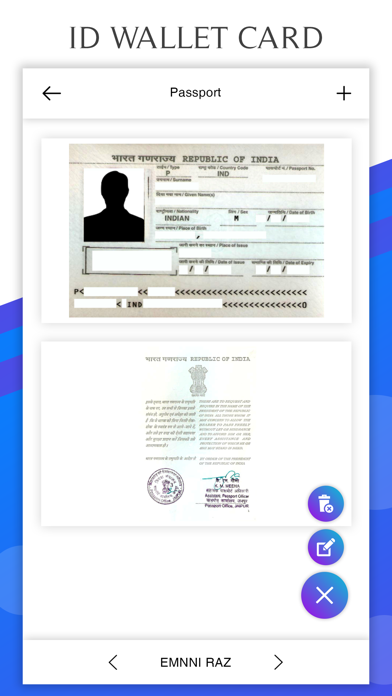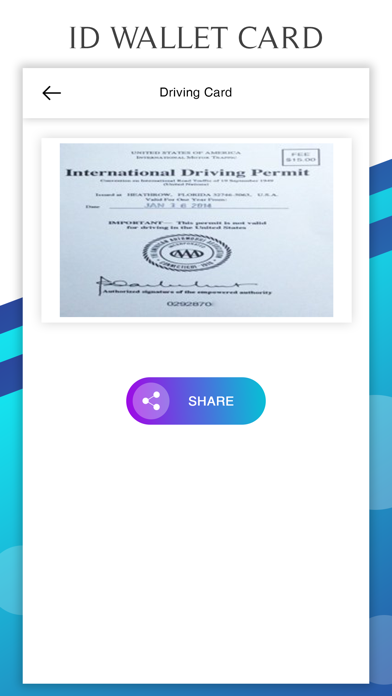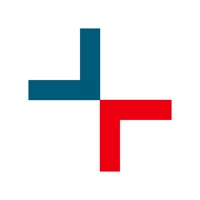1. Download & make it best ID card wallet to hold your business cards, identity cards, visiting cards, bank cards, loyalty cards, credit & debit card, voter id card with photo.
2. ID Proof & Card Mobile Wallet is more useful to keep safe your cards in an easy way.
3. No need to keep a wallet with full of cards.
4. No need to carry your wallet or bulk cards and id's with you anymore.
5. ID Proof & Card Mobile Wallet.
6. Whenever you need any of those cards, simply just open the app and scan it where ever needed.
7. It work as a ID card holder which can helps your all ID proof save as well as store all your ID card information at one place.
8. You can add multiple id's or cards.
9. All that you need is right here in this app, safe and secure.